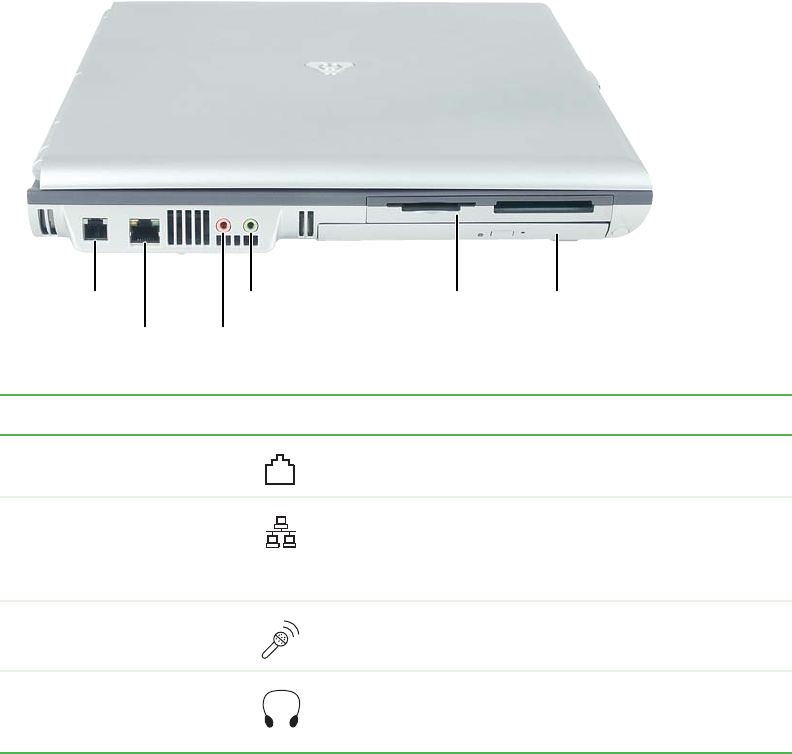
3
Left side
www.gateway.com
Left side
Component Icon Description
Modem jack Plug a modem cable into this jack. For more information,
see “Connecting the modem” on page 33.
Ethernet jack Plug a 10/100 Ethernet network cable into this jack. For
more information, see “Connecting to a wired Ethernet
network” on page 34 and “Networking Your Notebook” on
page 191.
Microphone jack Plug a microphone into this jack.
Headphone jack Plug amplified speakers or headphones into this jack.
The built-in speakers are turned off when speakers or
headphones are plugged into this jack.
Modem jack
Ethernet jack
Microphone jack
Headphone jack
Diskette drive
or memory
card reader
CD, DVD, DVD/CD-RW, or
DVD-RW/CD-RW drive


















