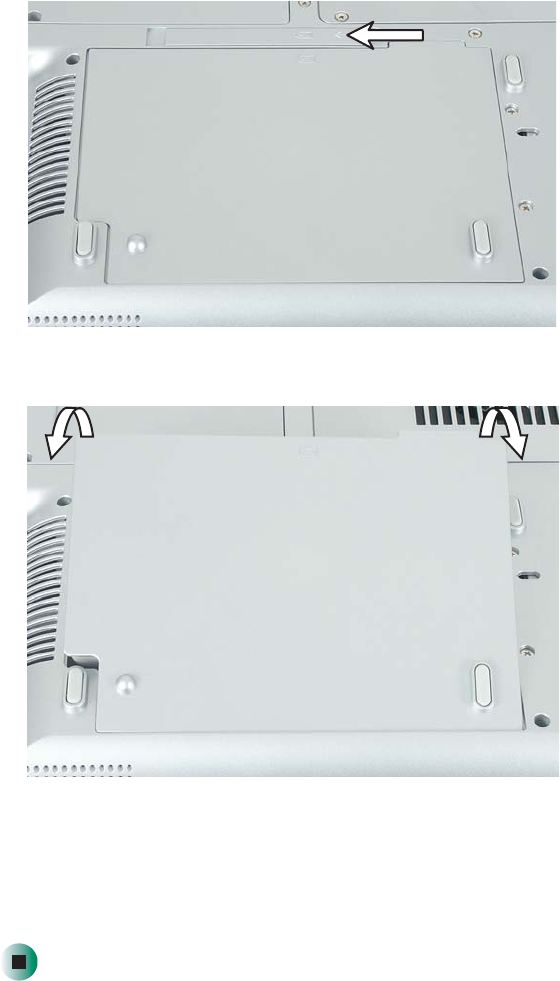
158
Chapter 8: Managing Power
www.gateway.com
4 Slide the battery release latch.
5 Lift the battery out of the bay.
6 Place a recharged battery into the bay and press down until it snaps into
place.
7 Turn your notebook over.
8 Open the LCD panel and press the power button.


















