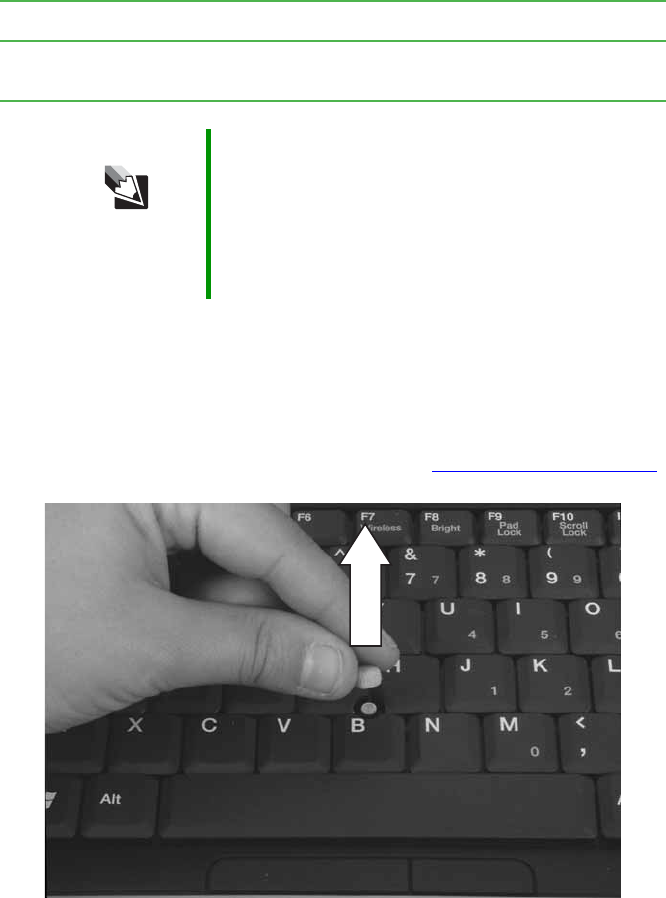
39
www.gateway.com
Using the optional EZ Point pointing device
Replacing the EZ Point pointing device cap
The cap on the pointing device is removable. If the cap becomes worn
or damaged, remove the cap from the stick and replace it with one of
the spares included with your notebook. If you need to purchase
additional caps, visit the Accessory Store at accessories.gateway.com
.
Right Access a shortcut menu or find more information about an
object on the screen.
Tips & Tricks For instructions on how to adjust the double-click speed,
pointer speed, right-hand or left-hand configuration, and
other pointing device settings, see “Changing the mouse
or touchpad settings” in
Using Your Computer
which has
been included on your hard drive. To access this guide,
click Start, All Programs, then click Gateway
Documentation.
Button Function


















