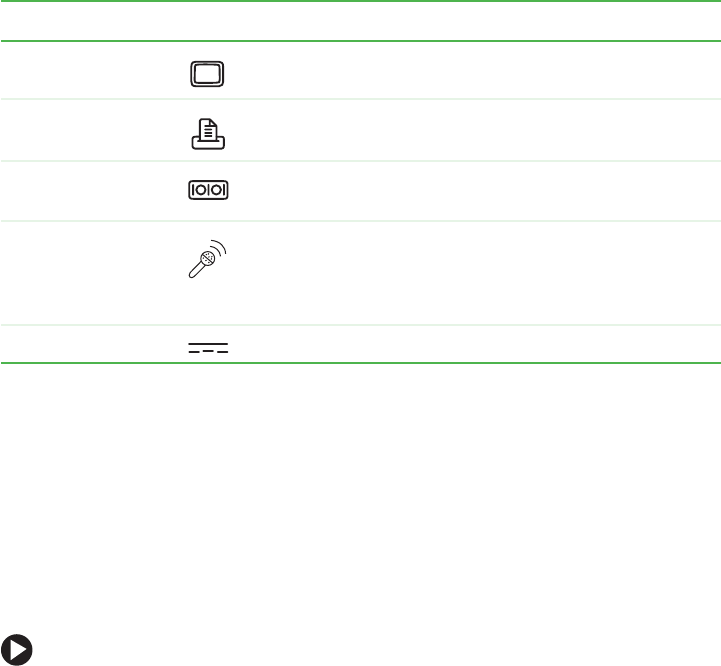
84
www.gateway.com
Chapter 7: Using the Optional Port Replicator
Connecting to the port replicator
You can attach your notebook to the port replicator while your notebook
is off, on, or in Standby mode.
Attaching to the port replicator
To attach your notebook to the port replicator:
1 Connect external devices to the ports on the port replicator.
2 Rest the front edge of the notebook on your desktop, then align the
mark on the left hinge cover with the corresponding mark on the
port replicator.
Monitor port Plug an analog VGA monitor or projector into this port.
Parallel port Plug a parallel device (such as a printer) into this port.
Serial port Plug a serial device (such as a digital camera) into this
port.
Microphone jack Plug a microphone into this jack. The built-in microphone
is turned off when a microphone is plugged into this jack.
For the location of your built-in microphone, see
“Keyboard area” on page 15.
Power connector Plug the AC adapter cable into this connector.
Component Icon Description


















