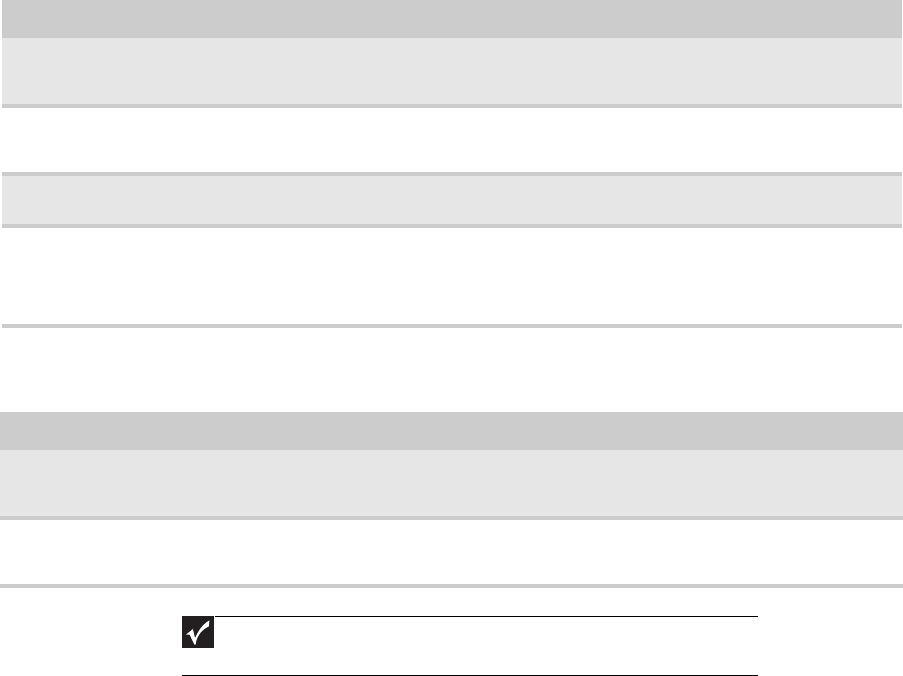
www.gateway.com
131
Devices
Keyboard and touchpad
Symptom / Error Action in Sequence
System configuration does not match the
installed devices.
n
Run “Load Setup Defaults” using the BIOS Setup Utility, then reboot
the notebook.
n
Reconnect the hard disk drive and optical drive.
The external display does not work correctly.
n
Press Fn+F4 repeatedly to switch between LCD, external display, and
both displays.
n
Test or replace the system board.
USB does not work correctly.
n
Test or replace the USB board.
n
Test or replace the system board.
Printer problems.
n
Run the printer self-test.
n
Reinstall the printer driver.
n
Test or replace the printer cable.
n
Test or replace the printer.
n
Test or replace the system board.
Symptom / Error Action in Sequence
The keyboard (one or more keys) does not work.
n
Reconnect the keyboard cable.
n
Test or replace the keyboard.
n
Test or replace the system board.
The touchpad does not work.
n
Reconnect the touchpad cable.
n
Test or replace the touchpad board.
n
Test or replace the system board.
Important
If you cannot find a symptom or an error in this list and the problem remains,
see “Undetermined problems” on page 133.


















