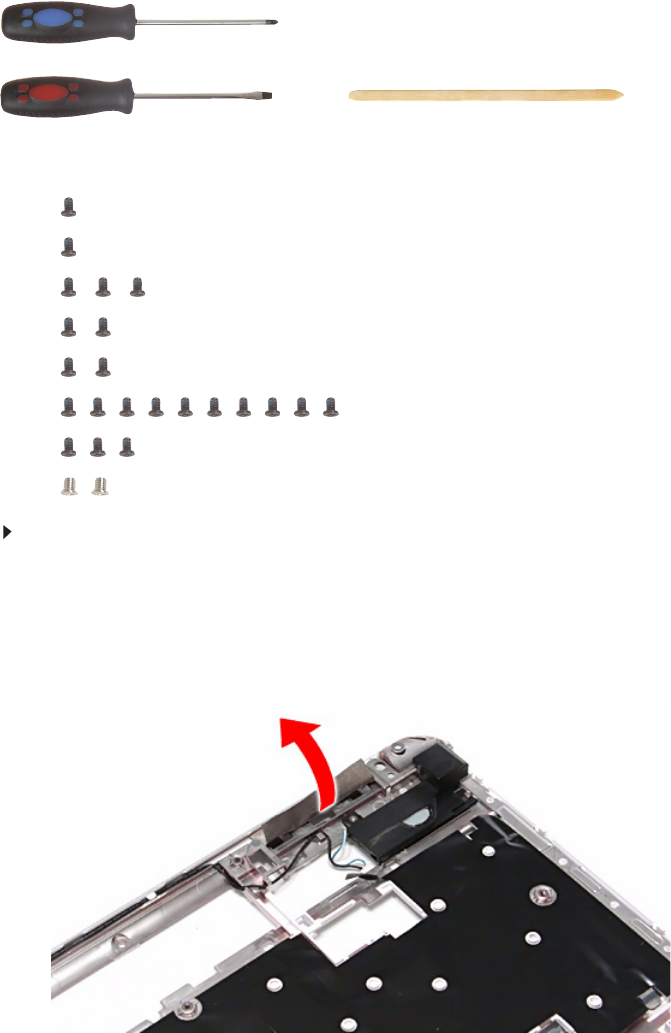
CHAPTER 3: Replacing notebook components
72
Replacing the speakers
Tools you need to complete this task:
Screws removed during this task:
• 1 black M2×5 (hard drive)
• 1 black M2.5×6 (optical drive)
• 3 black M2.5×6 (keyboard cover)
• 2 black M2.5×6 (LCD panel hinges - bottom)
• 2 black M2.5×6+Nylok (LCD panel hinges - top)
• 10 M2.5×6 black (palm rest - base side)
• 3 M2.5×6 black (palm rest - top side)
• 2 chrome M2×3 (speakers)
To replace the speakers:
1 Complete the steps in “Preparing the notebook” on page 47.
2 Remove the palm rest by performing steps 2–18 of the “Replacing the palm
rest” procedure on page 68.
3 Turn the palm rest over so that its underside is facing up.
4 Peel off the tape covering the left speaker screw.
Phillips #0 screwdriver
Flat screwdriver or Non-marring plastic scribe


















