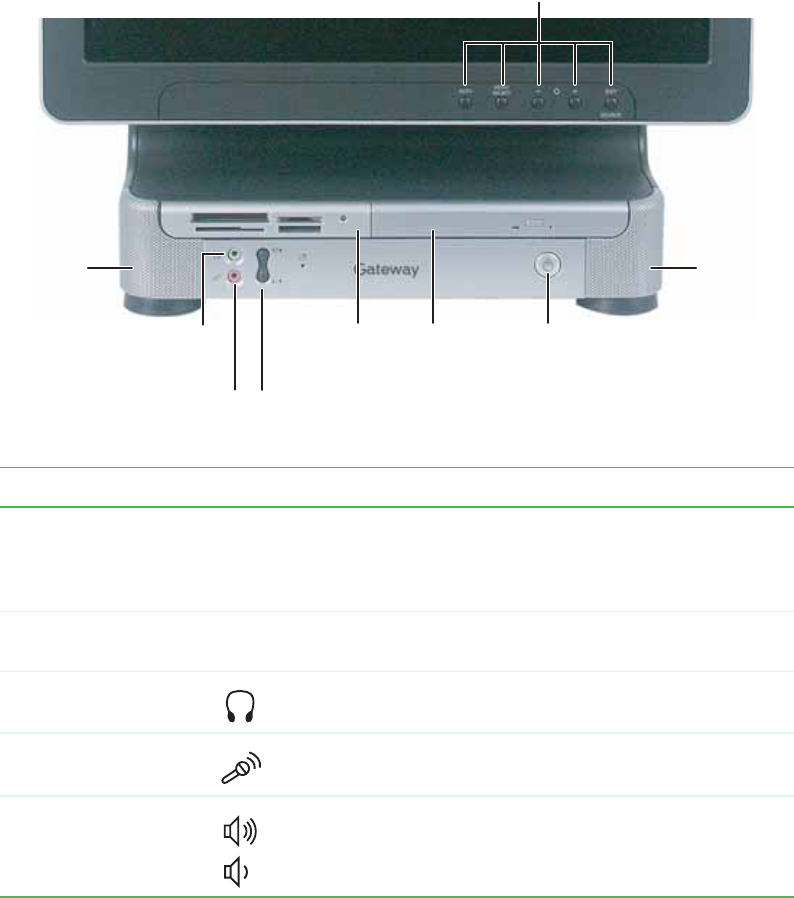
10
www.gateway.com
Chapter 2: Checking Out Your Gateway Computer
Front
Component Icon Description
Display controls Use these controls to enter the OSD (on-screen display) and
adjust the computer display settings. For more information
about the computer display and OSD, see “Computer display”
on page 34.
Speakers Provide stereo audio output when headphones or amplified
speakers are not plugged in.
Headphone jack Plug headphones into this jack.
Microphone jack Plug a microphone into this jack to record sound.
Volume control
buttons
Press these buttons to adjust speaker volume.
Speaker
Power buttonCD or DVD
drive
Memory card
reader or
diskette drive
Microphone
jack
Display
controls
Headphone
jack
Volume control
buttons
Speaker


















