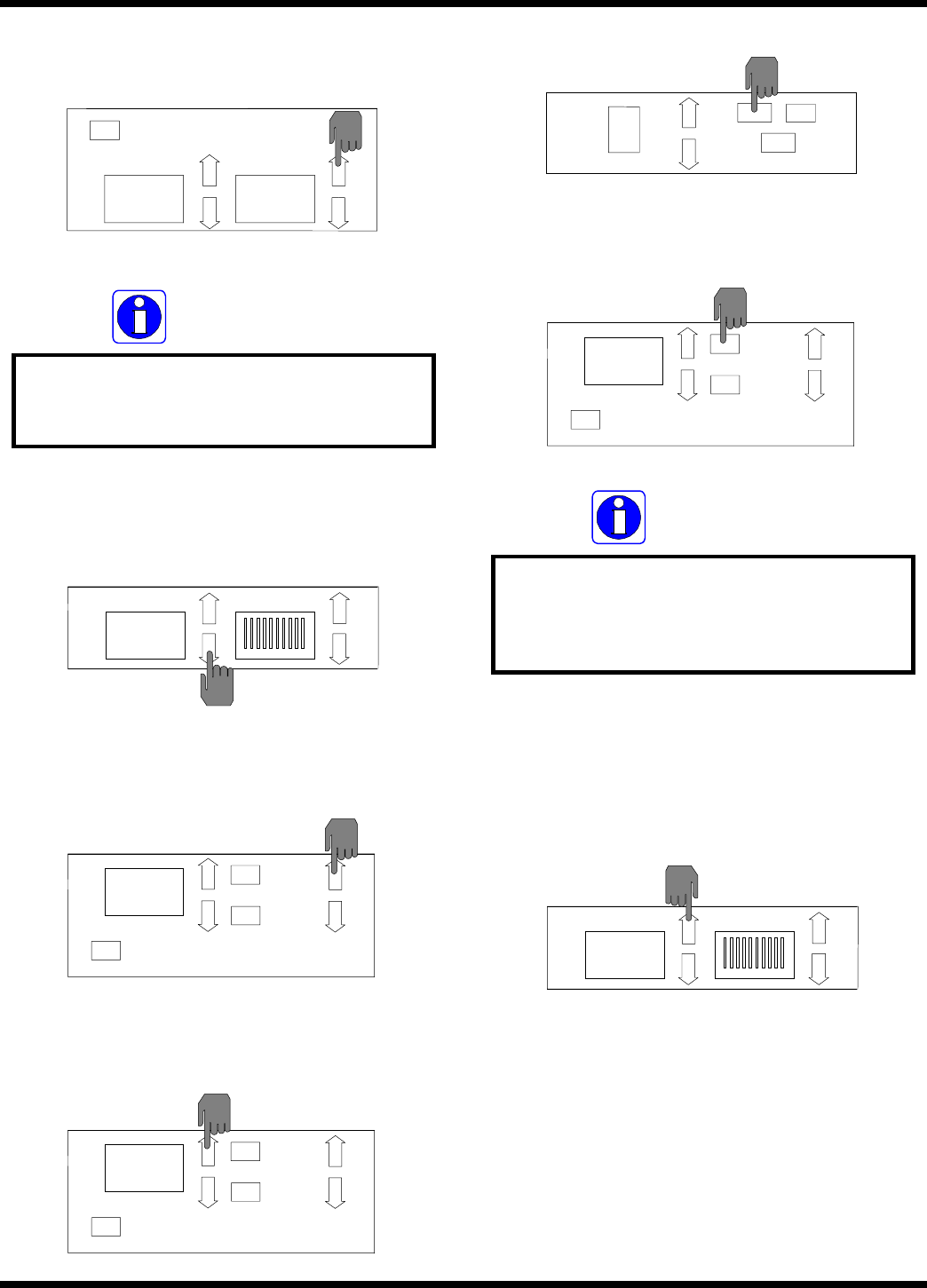
F - 160 Operation and Maintenance Manual
© GBC Pro - Tech August 1999 Page 5 - 11
Operations
b) If required, press BOT. TEMP. s to set your
lower roller temperature.
TOP TEMP.
BOT. TEMP
SLEEP
68
68
INFORMATION
When requiring top and bottom heat, it is
recommended to set both temperatures to
the same set point.
c) Press GAP t to set the gap to “0”.
GAP
PRESSURE
0
d) Press FWD s to set a forward motion
direction.
FWR
REV.
STOP
GO
SPEED
SAFETY
0
e) Press SPEED s to set a speed of 1 ft/min.
FWR
REV.
STOP
GO
SPEED
SAFETY
1.0
f) Press SEL to engage the parameters.
SEL
SAV
SHUT DOWN
0
JOB
g) Press GO to engage the motor drive system.
FWR
REV.
STOP
GO
SPEED
SAFETY
1.0
INFORMATION
By decreasing the pressure to "0" when
heating the laminating rollers, you allow the
high release silicone to expand with
minimum restrictions.
h) When the rollers are close to it’s set point value,
the temperature displays stop flashing,
pressSTOP and raise the gap to 1 in. by
pressing GAP s
GAP
PRESSURE
1
Section 5.4 Job
programming
The job save feature is very convenient if the
same parameters are required to perform various
applications. This procedure will guide you step by step
through this feature.


















