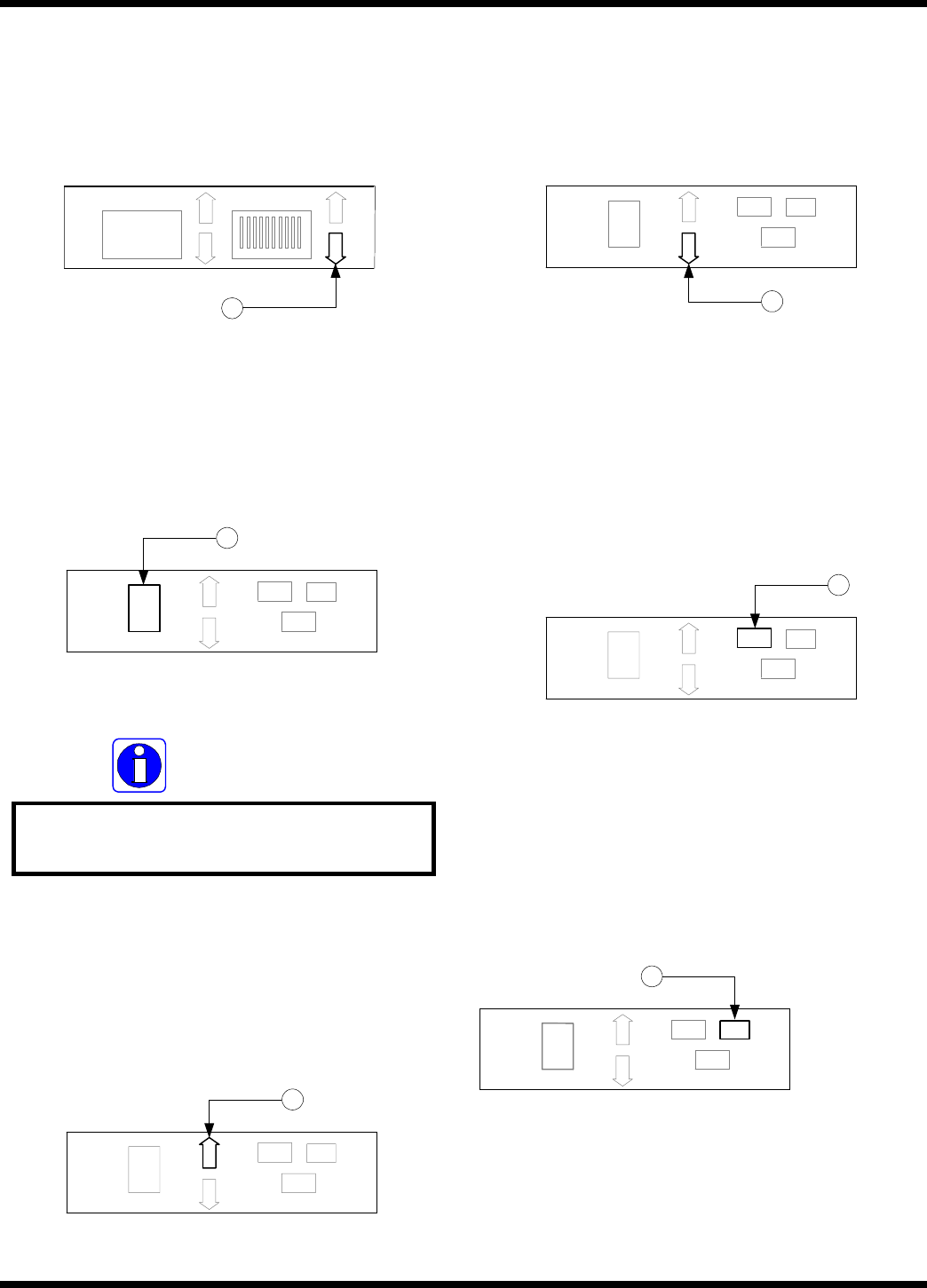
F - 160 Operation and Maintenance Manual
© GBC Pro - Tech August 1999 Page 5 - 3
Operations
( 13 ) PRESSURE t : When pressed once, will
increase the pressure by 5%. If held down, it will
increase from 0% of the minimum allowed pressure to
100% at which point all bars will be illuminated.
GAP PRESSURE
1/4
13
( 14 ) JOB DISPLAY : Displays the job number
selected and will set the operating parameters saved for
that number once SEL has been pressed.
SEL
SAV
SHUT DOWN
5
14
JOB
INFORMATION
Job programming is explained in
Section 5.4
( 15 ) JOB s : When pressed once will increase the
job number in JOB DISPLAY by increments of 1. If
pressed and held, the JOB DISPLAY will increase to
9 at which point it will stop.
SEL
SAV
SHUT DOWN
5
15
JOB
( 16 ) JOB t : When pressed once will decrease the
job number in JOB DISPLAY by increments of 1. If
pressed and held, the JOB DISPLAY will decrease to
0 at which point it will stop.
SEL
SAV
SHUT DOWN
5
16
JOB
( 17 )SEL : When pressed will send the operating
parameters for the stored job number selected to the
correct devices. Any time JOB s or JOB t is
pressed, SEL will flash indicating a change in job
number.
SEL
SAV
SHUT DOWN
5
17
JOB
( 18 ) SAVE : When pressed, will save the current
settings for the number showing in the JOB DISPLAY.
For more information, refer to Section 5.4 Job
Programming on how to save parameters.
SEL
SAV
SHUT DOWN
5
18
JOB


















