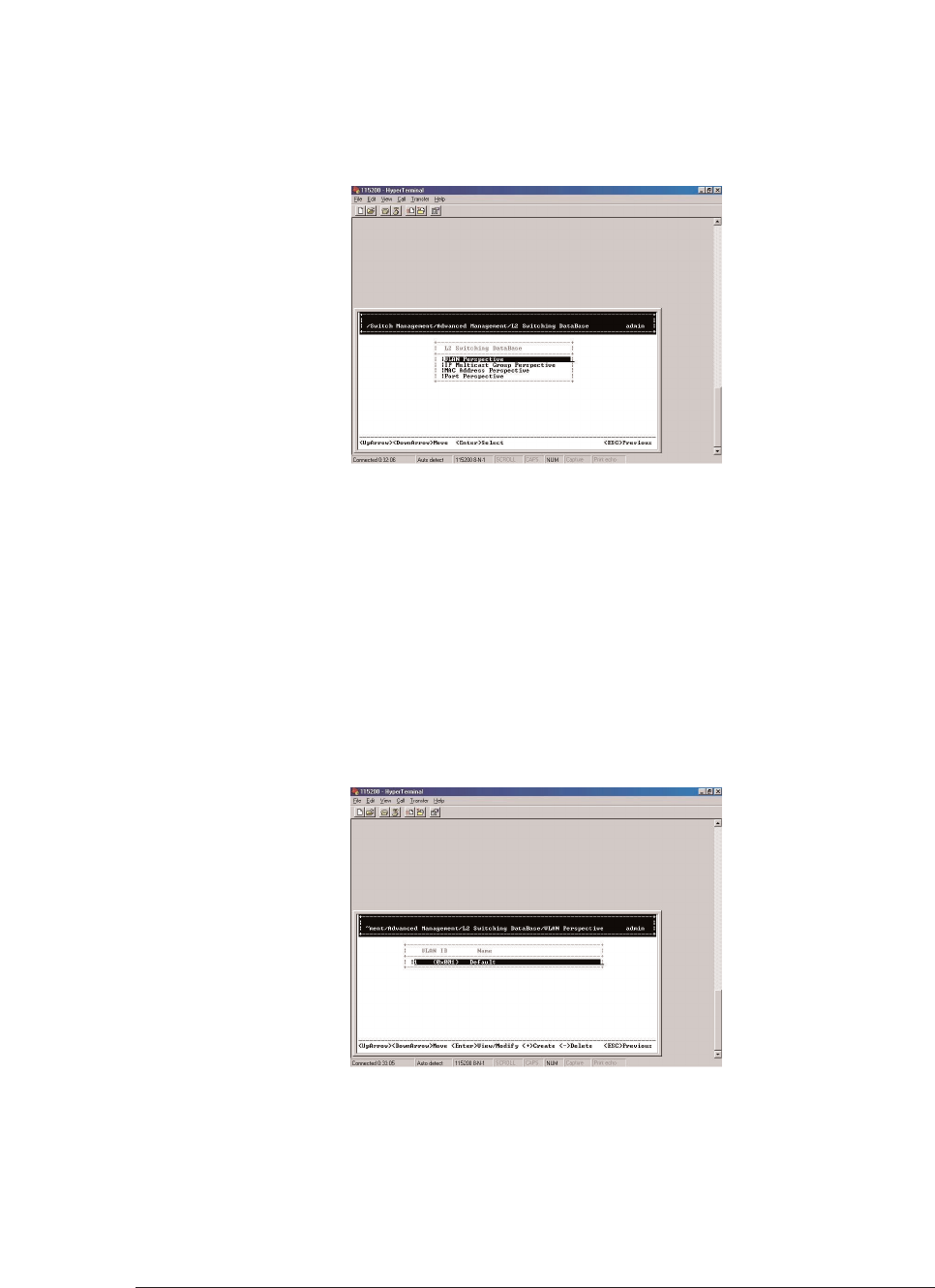
User’s Manual 35
Manageable 8/9-Port Switch
L2 Switching DataBase
Step 1: VLAN Perspective
Highlight L2 Switching Database from [Advanced Management] screen and press
<enter>.
Step 2:
The VLAN Perspective is highlighted. Press <enter> to view VLAN info of the default VLAN
or if you want to obtain a VLAN perspective instead of the default VLAN.
Note: Default VLAN:
The IEEE802.1Q standard defines VLAN ID #1 as the default VLAN. The default VLAN
includes all the ports as the factory default.
Step 3: Create VLAN
Press <+> on keypad to enter New VLAN Settings. Enter new VLAN ID and
VLAN name.
Note: "Remote" is appended to the VLAN ID automatically if the VLAN is learned from a
remote switch.


















