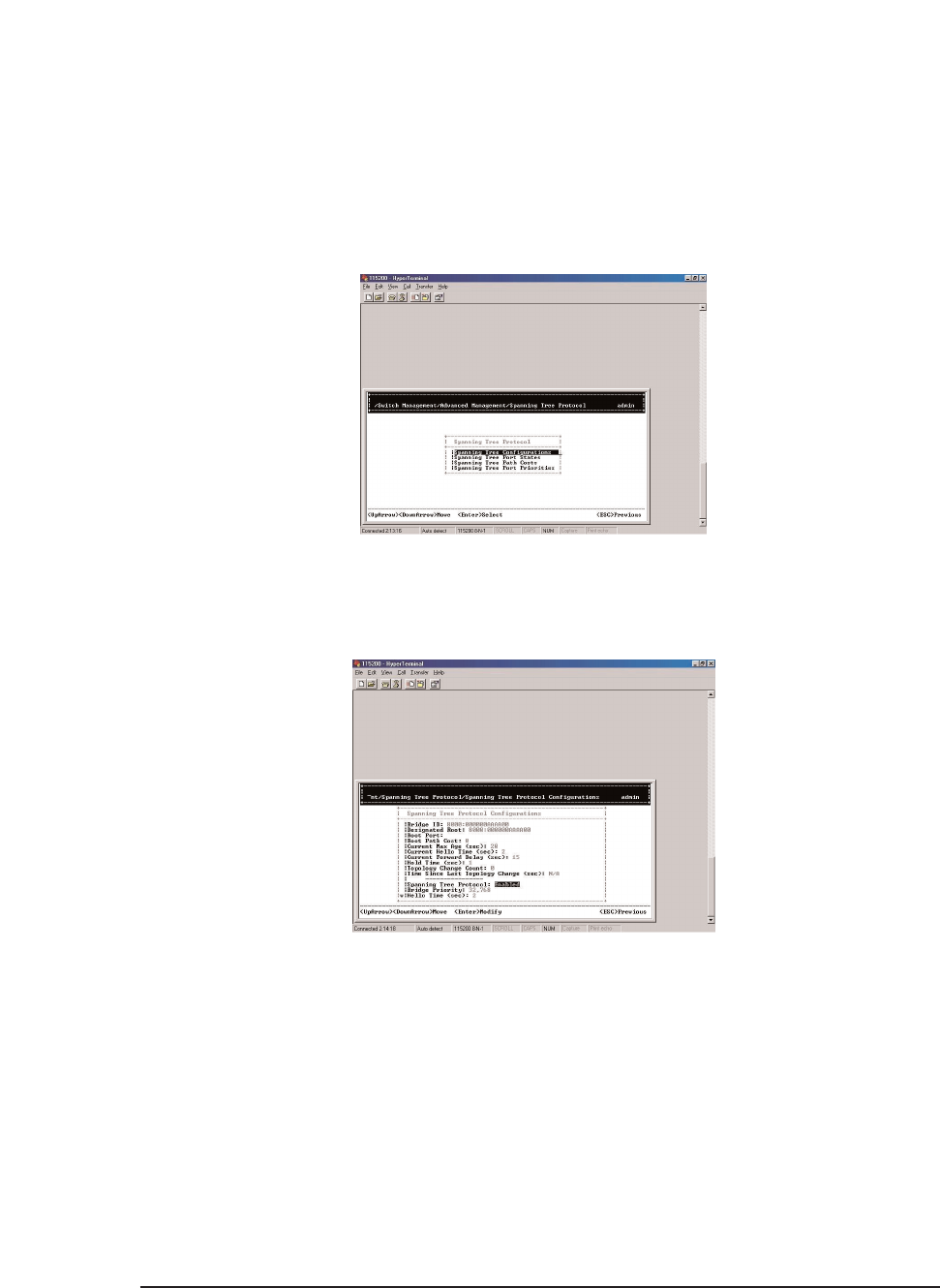
User’s Manual 48
Manageable 8/9-Port Switch
Spanning Tree Functions
Step 1:
Move to highlight Spanning Tree from [Advanced Management] screen, and press <enter>.
Step 2: Spanning Tree Configurations
Move to highlight Spanning Tree Configurations if you want to change Spanning Tree Protocol
Configurations.
Step 3: Spanning Tree Protocol
Press <enter> to enter Spanning Tree Options. Decide to have it Disabled or Enabled.
Step 4: Bridge Priority
Move to highlight Bridge Priority and press <enter>. Type a decimal number for the bridge priority
and press <enter>.
Step 5: Hello Time (sec)
Move to highlight Hello Time and press <enter>. Type a decimal number for the hello time and
press <enter>.


















