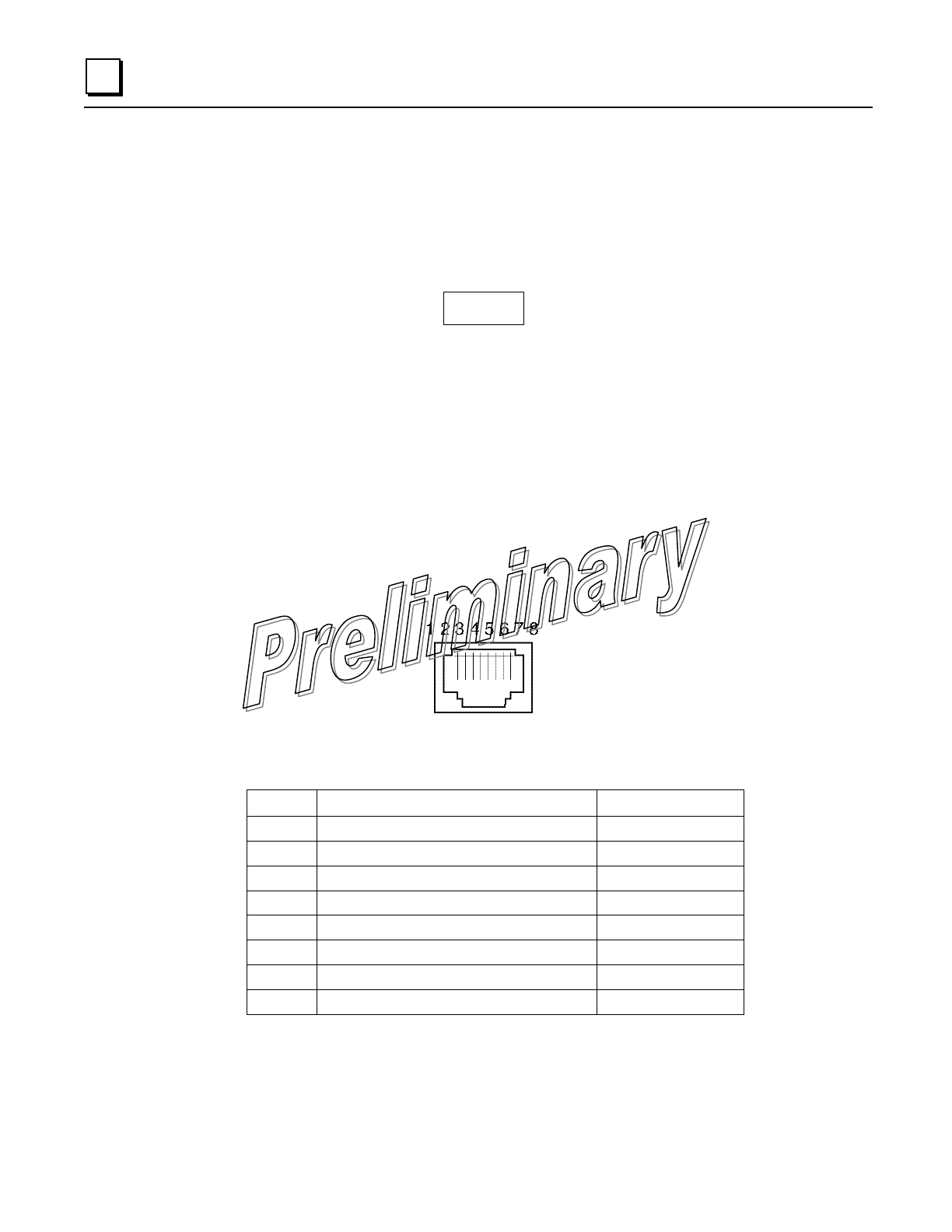
8-10 TranSphere TS Wireless Extended Range IP Networking Transceivers – January 2008 GFK-2489
8
Data Interface Connectors
Three types of data interface connectors are used on TS Wireless transceivers. The first, the
LAN/ETH port (LAN on the AP, ETH on the remote), is a metallized RJ-45 connector. The
other two are standard modular types—RJ-12 for the COM1 port, and RJ-45 for the COM2
port. This section provides illustrations and pinout information for all of these connectors.
Caution
RADIO INTERFERENCE POTENTIAL The transceiver meets U.S.A. FCC
Part 15, Class A limits when used with shielded data cables not exceeding 3 ft./0.9m.
LAN/ETH Port
This port is used to connect to an Ethernet network at an AP or to the endpoint of a Remote.
▪ To connect a PC directly to the AP LAN port, an RJ-45 to RJ-crossover cable is required.
At the Remote, a straight-through cable is required.
▪ To connect the AP to a Ethernet hub or bridge, use a straight-through cable.
The connector uses standard Ethernet RJ-45 cables and wiring. The pinout graphic and table
below may be used to construct a custom cable, if required.
LAN/ETH Port (RJ-45) Pinout
(viewed from the outside of the radio)
Pin Functions Reference
1 Transmit Data (TX) Out High
2 Transmit Data (TX) Out Low
3 Receive Data (RX) In High
4 Unused --
5 Unused --
6 Receive Data (RX) In Low
7 Unused --
8 Unused --


















