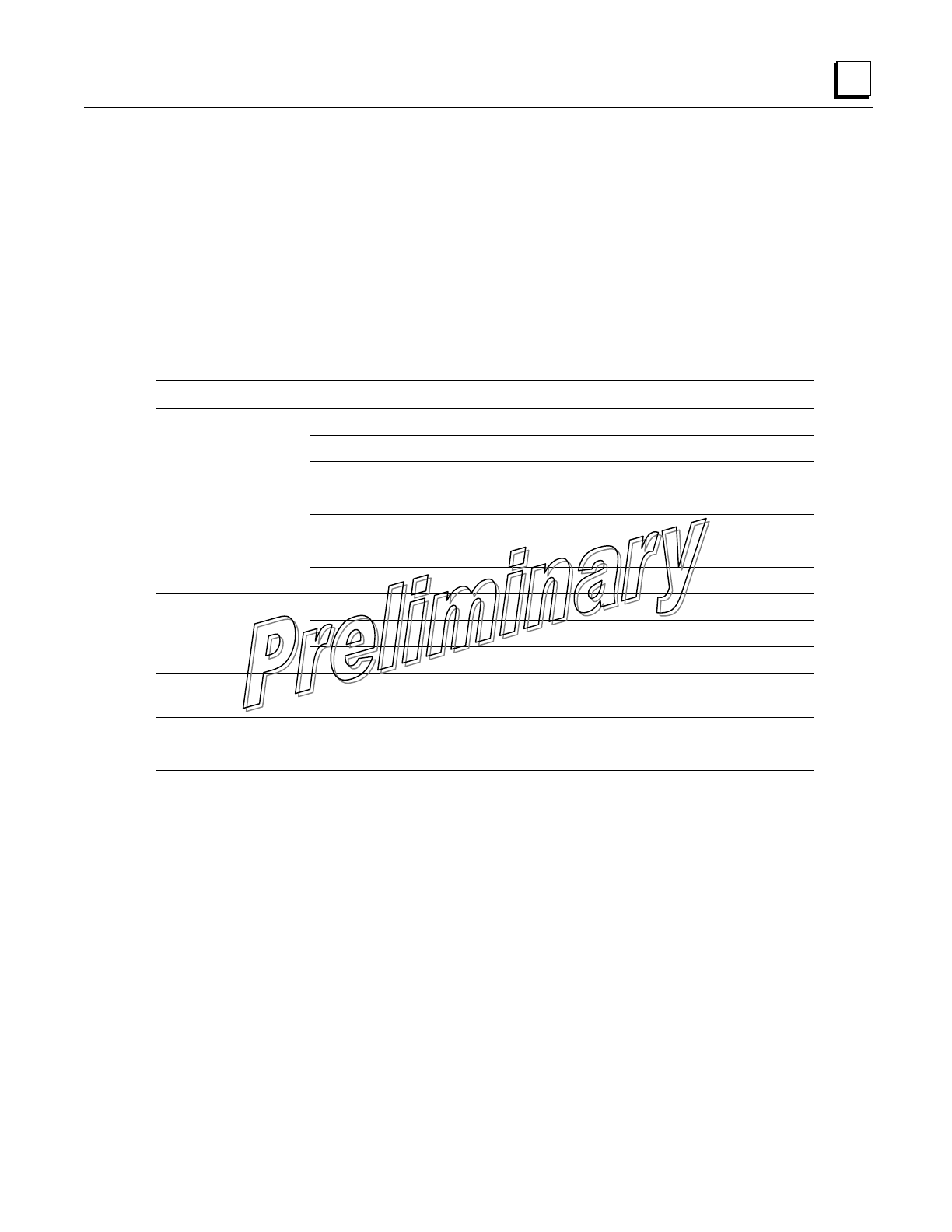
GFK-2489 Chapter 2 Tabletop Setup and Evaluation 2-11
2
Observe the transceiver LEDs on the top cover for the proper indications. In a normally -
operating system, the following LED indications should be seen within 30 seconds of start-up:
▪ PWR—Lit continuously
▪ LINK—Lit continuously (unless Sleep is enabled)
▪ ETH—On, or blinks intermittently
▪ COM1/COM2—Blinks to indicate data communications
The table below details the LED functions for Remotes and AP radios.
LED Label Activity Indication
ON LAN or endpoint detected
Blinking Data TX or RX
LAN/ETH
OFF LAN or endpoint not detected
Blinking Data TX or RX COM1
(MGT System)
OFF No data activity
Blinking Data TX or RX COM2
OFF No data activity
ON Primary power (DC) present
Blinking Radio in “Alarmed” state
PWR
OFF Primary power (DC) absent
LINK (AP) ON Lights when radio has finished its startup cycle.
Remains lit.
ON Connected to an AP LINK (Remote)
OFF Not connected to an AP


















