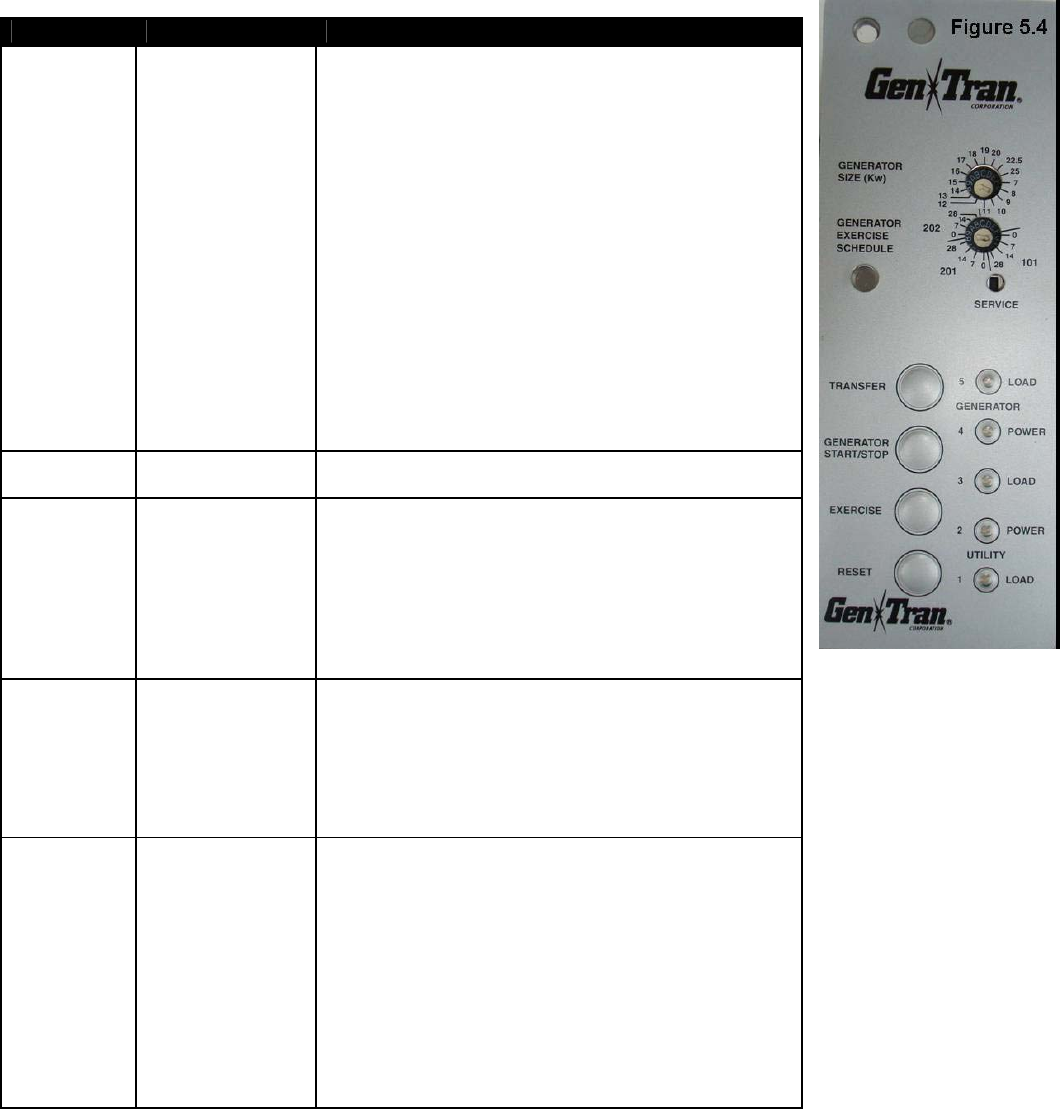
24
5.4 User Interface Display/Control Module Functions
Each OVATION™ ATS User Interface Display has five (5) buttons that program and control the automatic transfer switch and control
certain generator functions. NOTE: The generator may also have controls that program certain generator features that are NOT
programmable from the OVATION™ ATS. See generator Installation and Owners Manual for further generator information.
Table 5.4
BUTTON FUNCTION DESCRIPTION OF FUNCTION
TRANSFER
1. Sets load transfer
during generator
exercise cycle
2. Sets generator start
delay.
TO BE USED BY QUALIFIED SERVICE PERSONNEL ONLY.
1. Sets to transfer/not transfer load to generator during exercise.
Factory setting is NO transfer during generator exercise. To
transfer load during exercise, press TRANSFER, then within 5
seconds, press SERVICE; LED 5 flashes once if set successfully.
To change back to NO transfer load during exercise, press
TRANSFER, then within 5 seconds, press SERVICE; LED 5 flashes
twice if set successfully.
When TRANSFER is pressed after EXERCISE is pressed, load will
transfer 1 time to generator then back to utility 5 minutes before
end of exercise cycle.
2. Sets generator start delay after utility power loss. Factory
setting is 5 second delay. Press TRANSFER then within 5 seconds
press EXERCISE; all LEDs flash once then LED 1 lights indicating
5 second start delay. Continue to press EXERCISE until desired
LED lights. LED2=15min, LED3=30min, LED4=45min,
LED5=60min delay. When the desired LED is lit, press TRANSFER
to select delay and terminate function.
GENERATOR
START/STOP
Starts and stops
generator
To start generator, press once. To stop generator, press twice.
Will override all generator and transfer switch time delays.
EXERCISE
Starts generator
exercise cycle
During the exercise cycle, generator cranks and starts, the red
GENERATOR POWER light comes on (if generator power is
acceptable) and load will transfer to generator power if set to
transfer (see TRANSFER above) then GENERATOR LOAD light
comes on. Generator runs for 10 minutes (5 minutes under load
if load is transferred) and stops. GENERATOR POWER and
GENERATOR LOAD lights shut off. To cancel EXERCISE, press
RESET once.
RESET
Reboots controller Reboots controller (controller will retain programmed settings).
Resets generator exercise clock. Performs one transfer cycle of
UTILITY MAIN circuit breaker and terminates with UTILITY MAIN
circuit breaker ON and GENERATOR MAIN circuit breaker in OFF
position. Clears most faulty codes. Will not clear fault codes if
fault cause is not corrected. During EXERCISE or SERVICE
programs, overrides all time delays and terminates test.
SERVICE
(Use sharp
pencil or ball
point pen to
press Service
Switch)
1. Tests actuator
2. Calibration utility
3. Simulates utility
power loss
TO BE USED BY QUALIFIED SERVICE PERSONNEL ONLY.
1. Hold +press EXERCISE: Cycles Actuator Module continuously
– used to test mechanism. Press RESET to terminate test.
2. Required when certain electrical parts are replaced. Contact
Gen/Tran for Calibration Procedure. See Section 8.4.
3. Press once: disconnects UTIL sense circuit to simulate utility
power loss
Press twice: reconnects UTIL sense circuit to simulate utility
power restored.
NOTE: after 1 press, UTIL sense circuit will auto reconnect after
5 minutes; SERVICE routine is terminated without further
operator intervention.


















