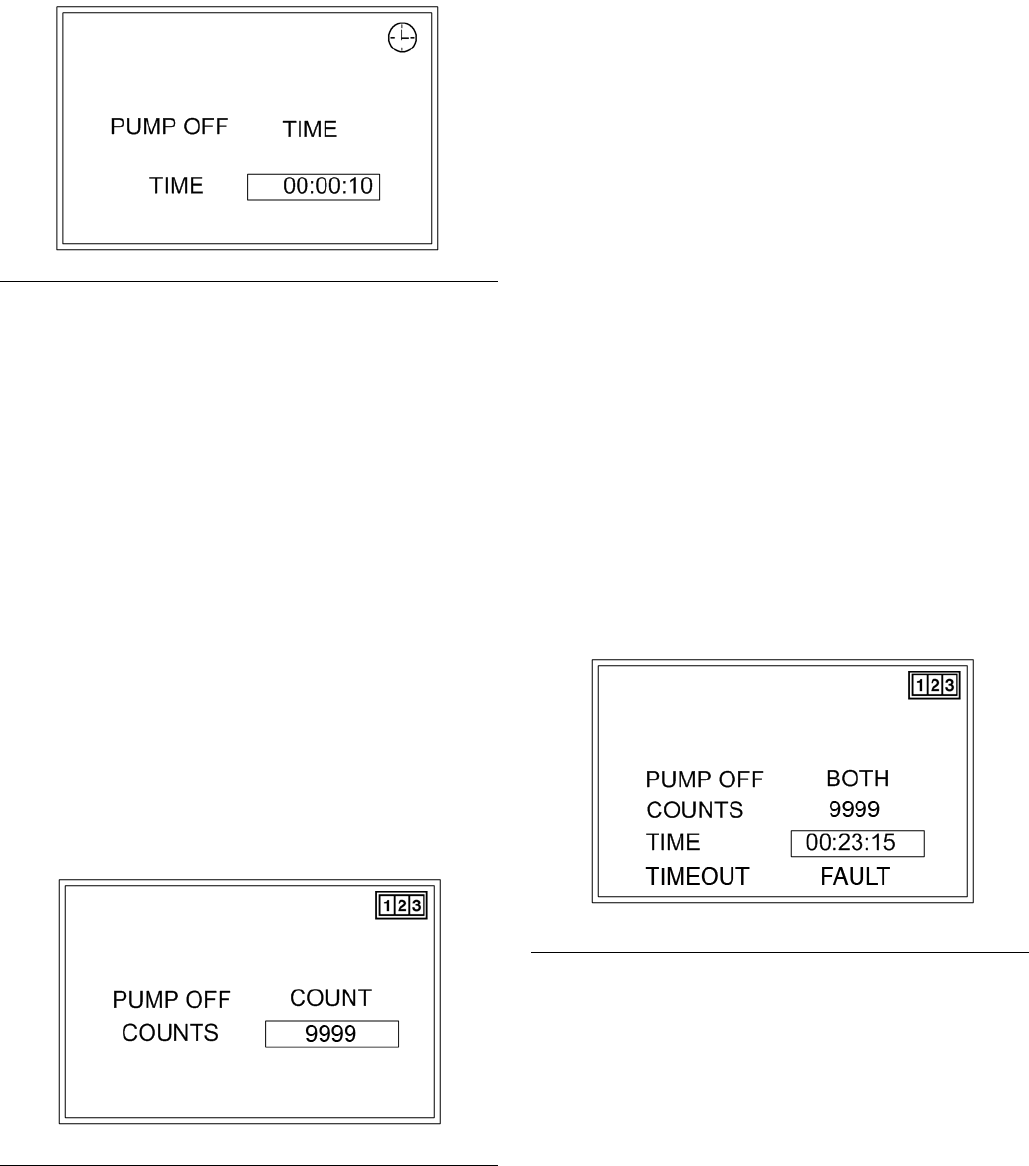
Setup
313855H 21
If TIME is selected:
If TIME is selected you will also be prompted to set the
specific amount of time.
1. Use the Arrow keys to move the cursor over the
TIME field.
2. Press ENTER.
NOTE: Time is displayed in HH:MM:SS.
3. Use the UP/DOWN arrows to move up and down
through the numbers 0-9 until the first number in the
pump off TIME is displayed in the field.
4. Use the RIGHT arrow to move the cursor to the next
field.
5. Repeat steps 3 and 4 until the desired time is dis-
played.
6. Press RESET. The Main Screen, page 18 displays.
If COUNT is selected:
If COUNT is selected you will also be prompted to set
the specific number of counts.
1. Use the Arrow keys to move the cursor over the
COUNTS field.
2. Press ENTER.
3. Use the UP/DOWN arrows to move up and down
through the numbers 0-9 until the first number you
want in the COUNTS field is displayed.
4. Use the RIGHT arrow to move the cursor to the next
field. Repeat step 3.
NOTE: The maximum number of Counts you can setup
in this field is 9999.
5. Press RESET. The Main Screen, page 18 displays.
If BOTH is selected:
If PUMP OFF is set to BOTH, the GLC 4400 will stay in
the PUMP OFF state until the entered number of
machine counts is received or the time expires.
If TIMEOUT is set to FAULT, an alarm will occur when
the time expires.
If TIMEOUT is set to RUN, the unit will enter PUMP ON
when time expires.
If BOTH is selected you will be prompted to set the spe-
cific amount of time and determine what occurs when
time expires.
1. Use the Arrow keys to move the cursor over the
COUNTS field.
2. Press ENTER.
3. Use the UP/DOWN arrows to move up and down
through the numbers 0-9 until the first number you
want in the COUNTS field is displayed.
F
IG. 30
F
IG. 31
FIG. 32


















