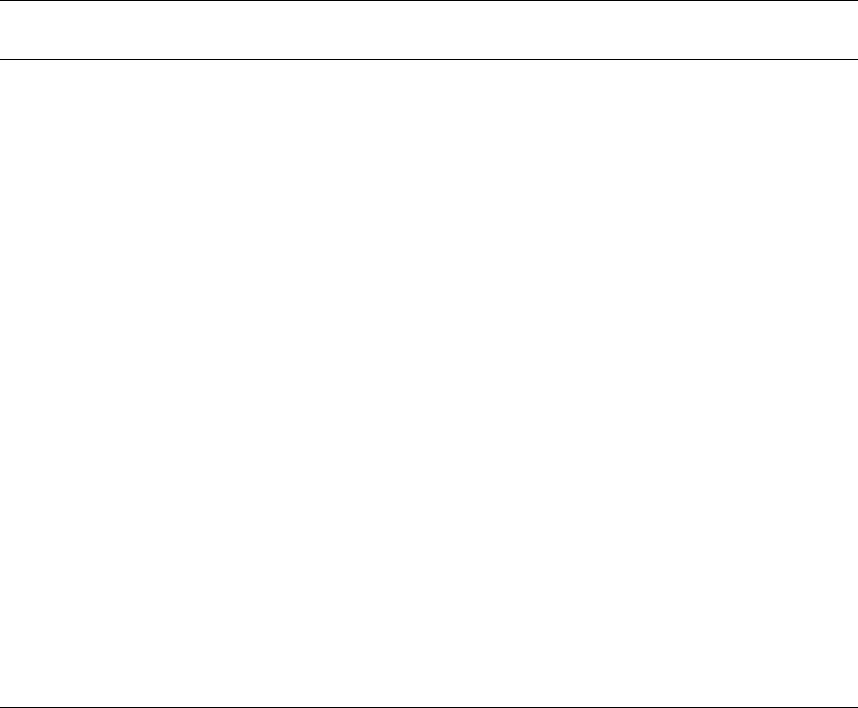
Chapter 1 Before You Begin 15
Table 1-3 describes the LEDs on the drive module.
Table 1-3 Drive Module LED Combinations (Front)
Online/Activity
(green)
Fault/UID
(amber/blue) Description
On Off The drive is online, but it is not currently active.
Blinking
irregularly
Off The drive is active and operating normally.
Off Amber, blinking
regularly (1 Hz)
Offline; the drive is not being accessed. A predictive
failure alert has been received for this device. Further
investigation is required.
On Amber, blinking
regularly (1 Hz)
Online; no activity. A predictive failure alert has been
received for this device. Further investigation is
required.
Blinking
irregularly
Amber, blinking
regularly (1 Hz)
The drive is active, but a predictive failure alert has been
received for this drive. Further investigation is required.
Off Amber, solid Offline; no activity. A critical fault condition has been
identified for this drive.
Off Blue; solid Offline. The drive has been selected by a management
application.
On or blinking Blue; solid The drive is operating normally, and it has been selected
by a management application.
Blinking regularly
(1 Hz)
Off Do not remove the drive. Removing a drive may
terminate the current operation and cause data loss.
The drive is rebuilding.
Off Off Either there is no power, the drive is offline, or the drive
is not configured.


















