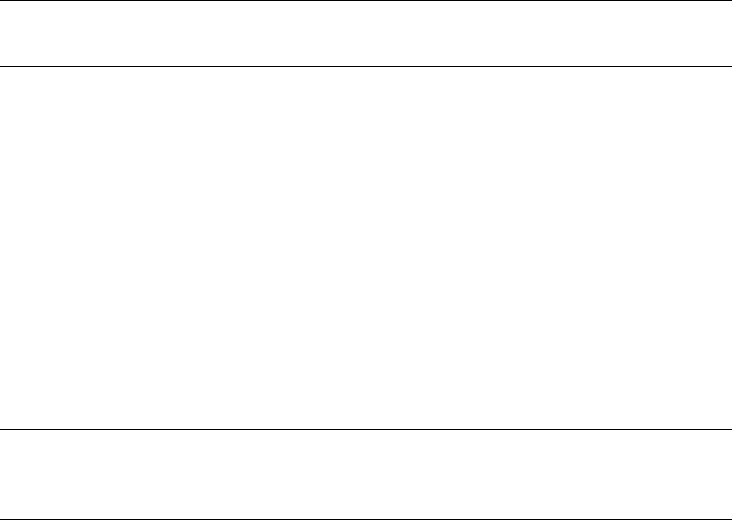
40 HP StorageWorks 2012i Modular Smart Array user guide • March 2008
■ To prevent Microsoft Windows
®
data hosts from displaying the Found New
Hardware Wizard when the storage system is discovered, install the MSA2000
Family SCSI Enclosure Services driver. For more information, see “Installing the
MSA2000 Family SES Driver for Microsoft Windows Hosts” on page 41.
Installing the Microsoft iSCSI Software Initiator
Note – This section applies only to Microsoft Windows hosts that use Ethernet
adapters (NIC hardware) for iSCSI connectivity.
Installing the Microsoft iSCSI Software Initiator enables iSCSI connectivity on
Ethernet host ports. The software initiator must be installed in addition to standard
Microsoft Windows network and HBA drivers.
1. Locate and download the Microsoft iSCSI Software Initiator (Version 2.06) for your
host system found at:
http://www.microsoft.com/downloads/
2. Install the software initiator as directed on the download site.
If the operating system on your data host supports MPIO, select Microsoft MPIO
Multipathing Support for iSCSI as an option when running the installation wizard.
3. Complete the installation on additional data hosts.
Note – After connecting data hosts to the storage system as described later in this
chapter, you must configure the iSCSI Software Initiator on each host. For more
information, see “Configuring the Microsoft iSCSI Software Initiator” on page 53.


















