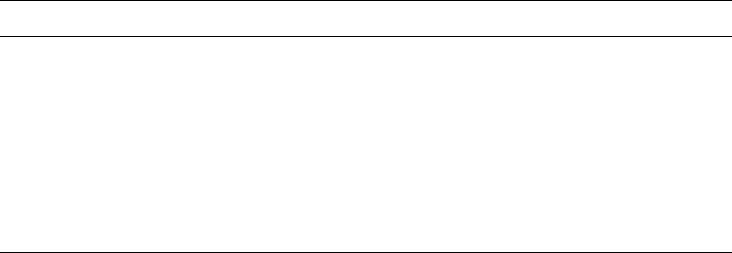
Chapter 1 Before You Begin 19
Drive Enclosure Components and LEDs
A drive enclosure can be connected to a controller enclosure or to another drive
enclosure to provide additional disk storage capacity. Table 1-6 describes the drive
enclosure components.
The components and LEDs on the front of a drive enclosure are the same as on a
controller enclosure; see Figure 1-1 and Table 1-2.
Table 1-6 Drive Enclosure Components
Description Quantity
Expansion (I/O) module 1 or 2
1
1 Air-management system drive blanks or I/O blanks must fill empty slots to maintain optimum airflow through the chassis.
SAS or SATA drive module 2–12 per enclosure
AC power and cooling module 2 per enclosure
3-Gbps, 4-lane SAS In port 1 per expansion module
3-Gbps, 4-lane SAS Out port 1 per expansion module
Service port (RS-232 micro-DB9) 1 per expansion module


















