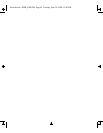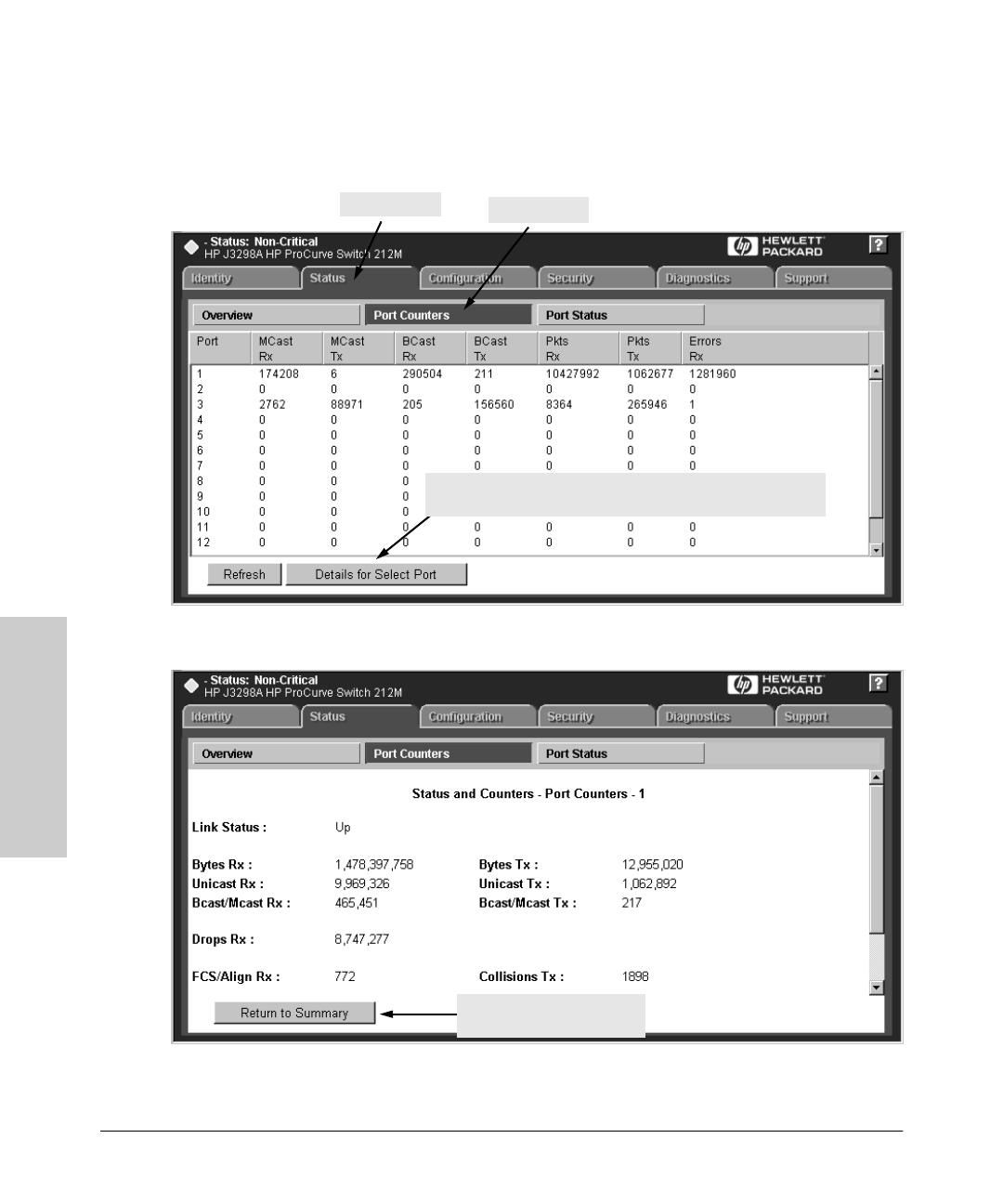
7-8
Monitoring and Analyzing Switch Operation
Port Counters
Monitoring and Analyzing
Switch Operation
Displaying Port Counters from the Web Browser
Interface
Clicking on the [Details for Select Port] button displays the next screen.
Figure 7-6. Example of Port Counters and Details on the Web Browser Interface
1. Click here
2. Click here
3. To view details about the traffic on a particular port, highlight
that port number, then click on
Details for Select Port
.
4. Click here to return to
the Port Counters screen.
Sraswb.book : SIER_SW7.FM Page 8 Tuesday, June 30, 1998 12:20 PM