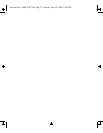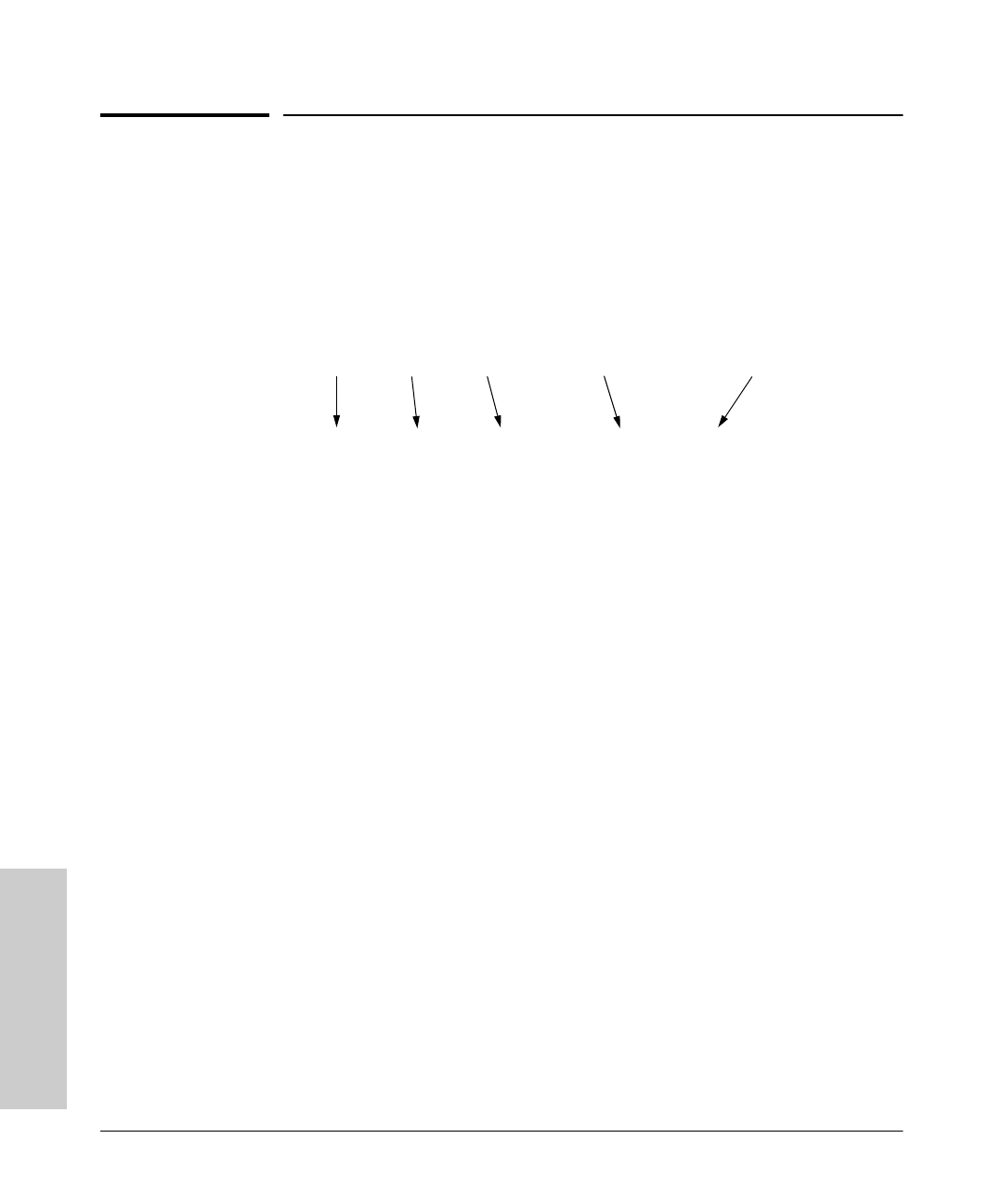
8-6
Troubleshooting
Using the Event Log to Identify Problem Sources
Troubleshooting
Using the Event Log to Identify Problem
Sources
The Event Log records operating events as single-line entries listed in chrono-
logical order, and serves as a tool for isolating problems. Each Event Log entry
is composed of five fields:
Severity
is one of the following codes:
I (information) indicates routine events.
W (warning) indicates that a service has behaved unexpectedly.
C (critical) indicates that a severe switch error has occurred.
D (debug) reserved for HP internal diagnostic information.
Date
is the date in mm/dd/yy format that the entry was placed in the log.
Time
is the time in hh:mm:ss format that the entry was placed in the log.
System Module
is the internal module (such as “ports” for port manager) that
generated the log entry. Table 8-1 lists the system modules that could be
displayed in the Event Log.
Event Message
is a brief description of the operating event.
Severity Date Time System Module Event Message
I 08/05/98 10:52:32 ports: port 1 enabled
Sraswb.book : SIER_SW8.FM Page 6 Tuesday, June 30, 1998 12:20 PM