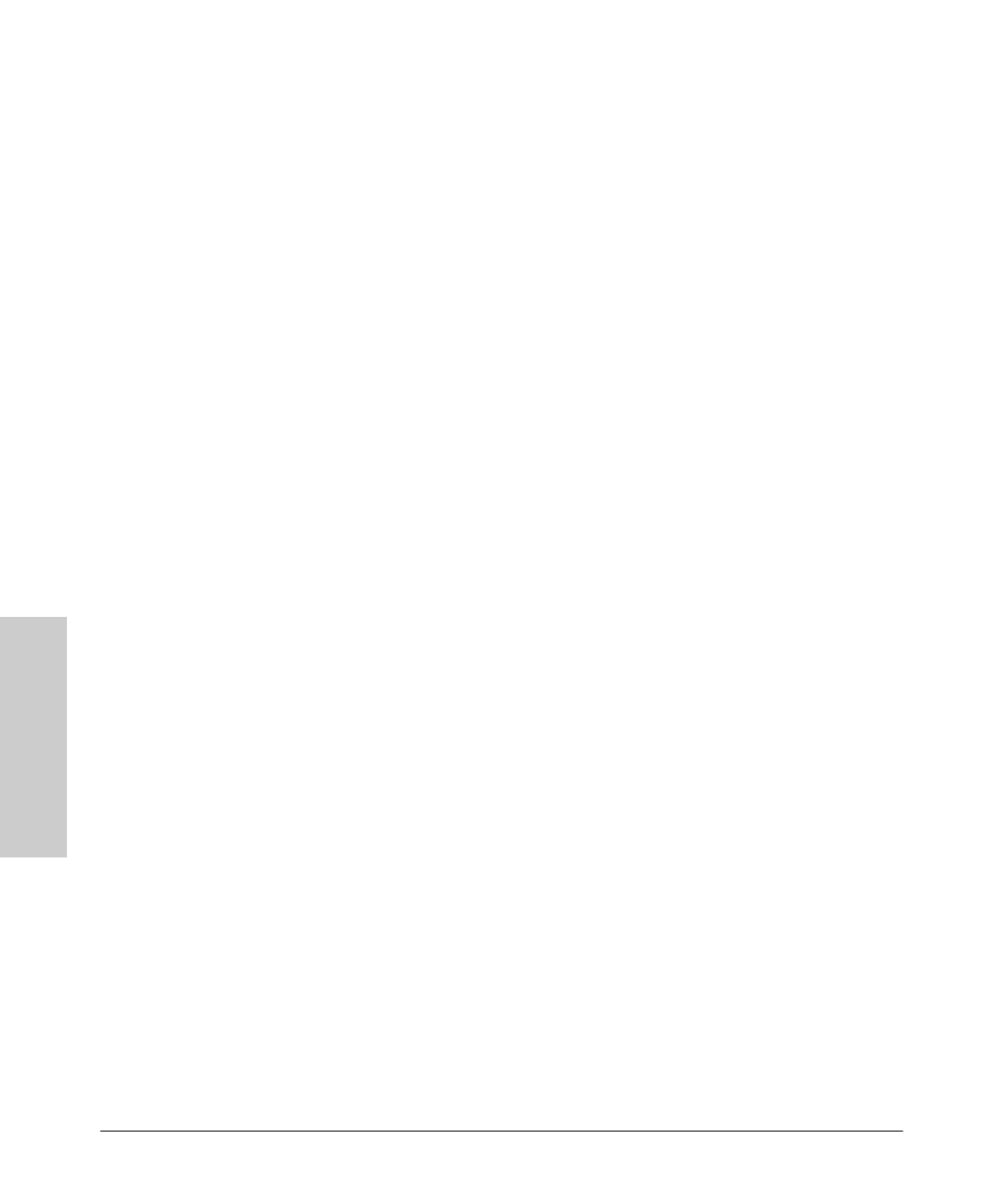
3-16
Using the HP Web Browser Interface
The Web Browser Interface Screen Layout
Using the HP Web Browser
Interface
Port Status
The Port Status indicators are symbols for each port that show the general
status of the port. There are four possible status symbols:
■
Port Connected (green dot)– the port is enabled and is properly
connected to an active network device.
■ Port Not Connected (gray dot) – the port is enabled but is not connected
to an active network device. A cable may not be connected to the port, or
the device at the other end may be powered off or inoperable, or the cable
or connected device could be faulty.
■ Port Disabled (gray dot with slash) – the port has been configured as
“disabled” through the web browser interface, the switch console, or
SNMP network management.
■
Port Fault-Disabled (red dot) – a fault condition has occurred on the
port that has caused it to be auto-disabled. Note that the Port Fault-
Disabled symbol will be displayed in the legend only if one or more of the
ports is in that status. See chapter 7, “Monitoring and Analyzing Switch
Operation” for more information.
The Alert Log
The Alert Log, shown in the lower half of the screen, shows a list of network
occurrences, or alerts, that were detected by the switch. Typical alerts are,
Broadcast Storm, indicating an excessive number of broadcasts received
on a port, and Problem Cable, indicating a faulty cable. A full list of alerts
is shown in Table 3-2 on page 3-18.
Sraswb.book : SIER_SW3.FM Page 16 Tuesday, June 30, 1998 12:20 PM


















