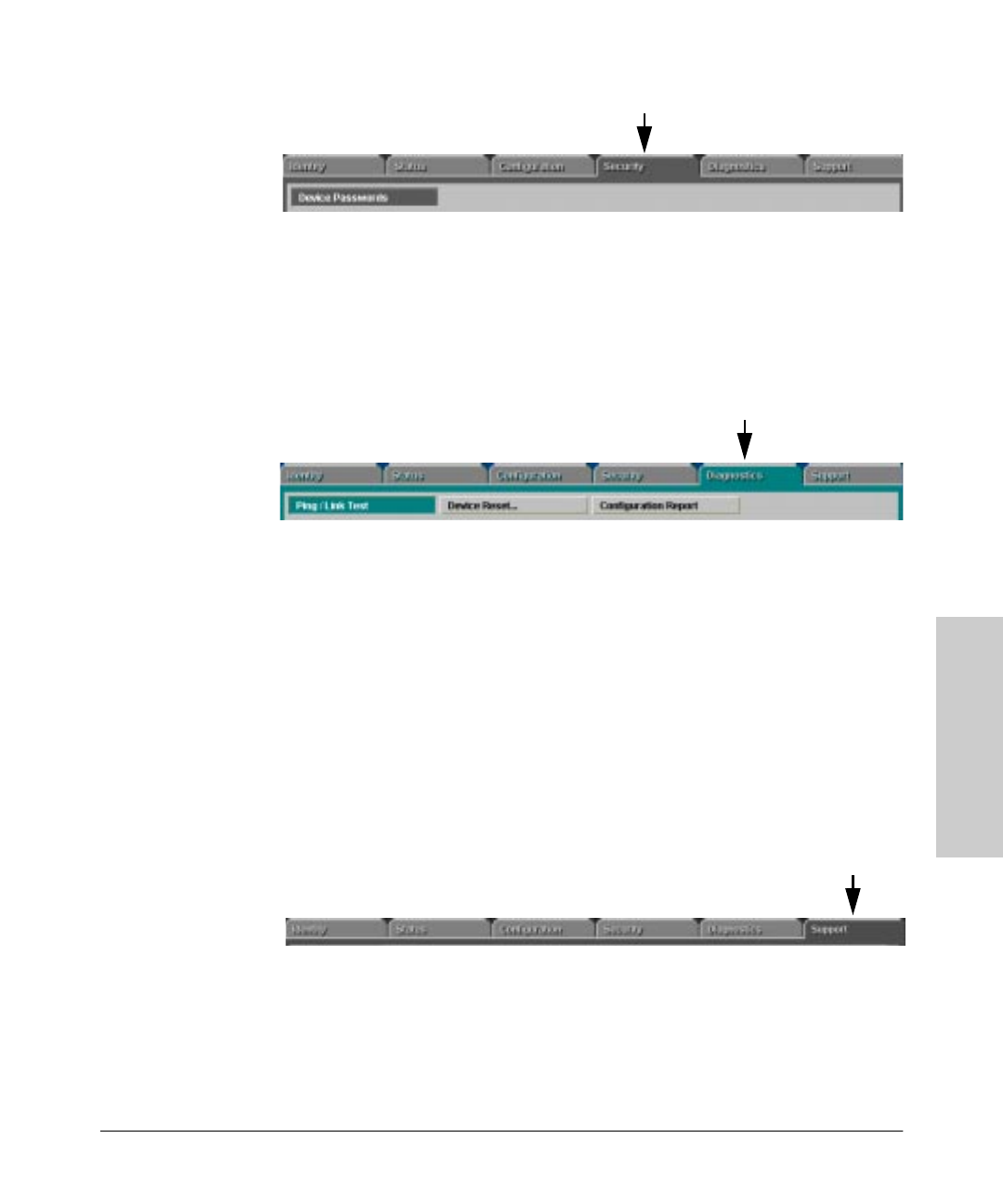
3-23
Using the HP Web Browser Interface
The Web Browser Interface Screen Layout
Using the HP Web Browser
Interface
Security Tab
Figure 3-15. The Security Tab and Buttons
This tab displays the Security Button Bar which contains the button that
enables you view and set operator names and passwords to restrict access to
your switch. The button displayed is:
■
Device Passwords. Enables you to set operator and manager-level user
names and passwords for the switch.
Diagnostics Tab
Figure 3-16. The Diagnostics Tab and Buttons
This tab displays the Diagnostics Button Bar which contains buttons that
enable you to perform troubleshooting tasks for your switch. The buttons are:
■ Ping/Link Test. Enables you to send test packets to devices connected
to a port, using both the IP address (Ping) and the MAC address (Link) as
criteria for a valid connection.
■ Device Reset. Resets the switch, which clears most temporary error
conditions, and resets the traffic counters and system up time to zero.
■ Configuration Report. Displays a master list of various settings for the
switch, including information about port status, authorized managers,
community names, backup links, IP addresses, security configuration,
and general system information.
The Support Tab
The URL for this window is set in the Configuration, Support/Mgmt URLs
option. By default, it is set to Hewlett-Packard's Network City web page, but
you can change it to the URL for another location, such as an internal support
resource.
Sraswb.book : SIER_SW3.FM Page 23 Tuesday, June 30, 1998 12:20 PM


















