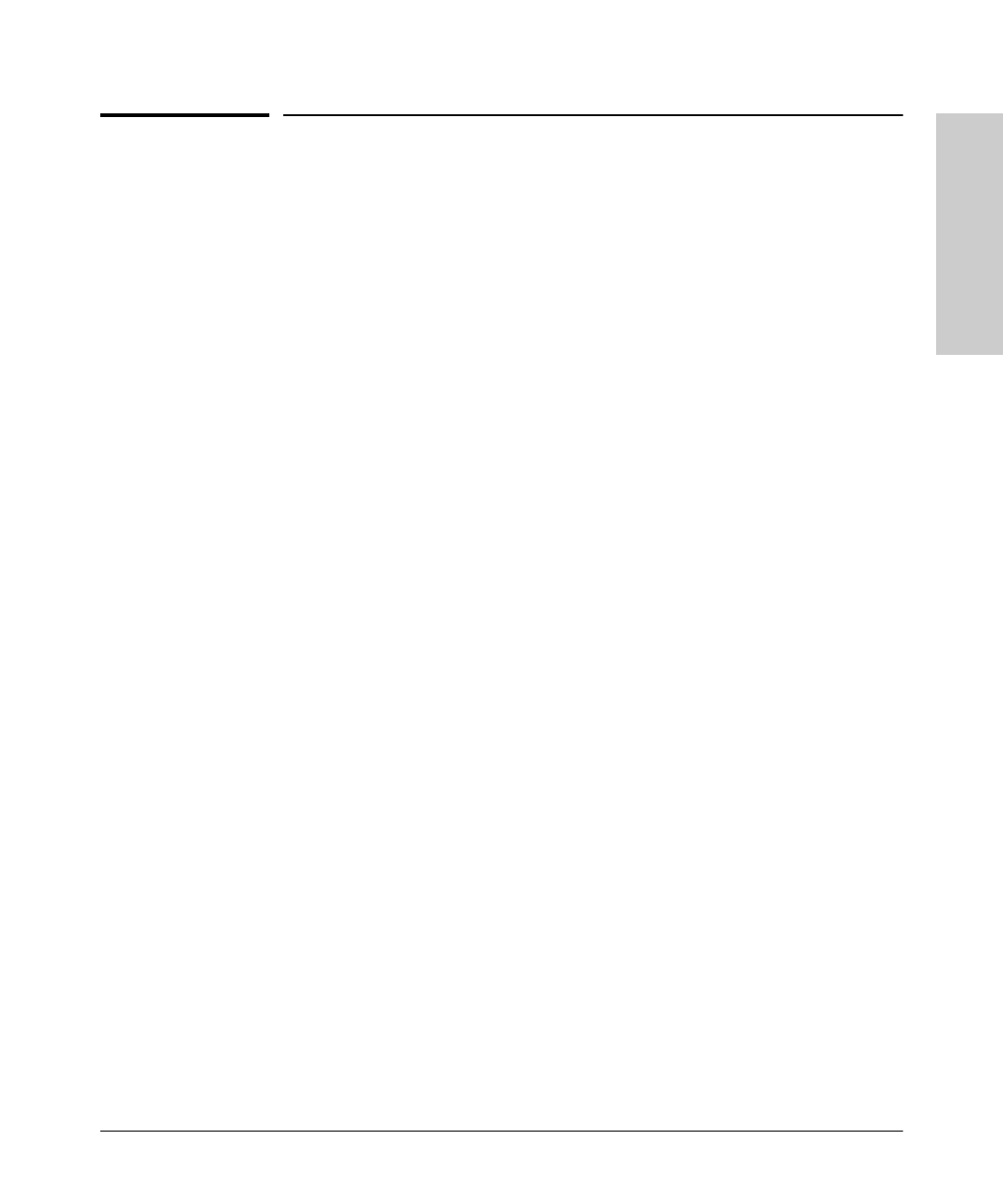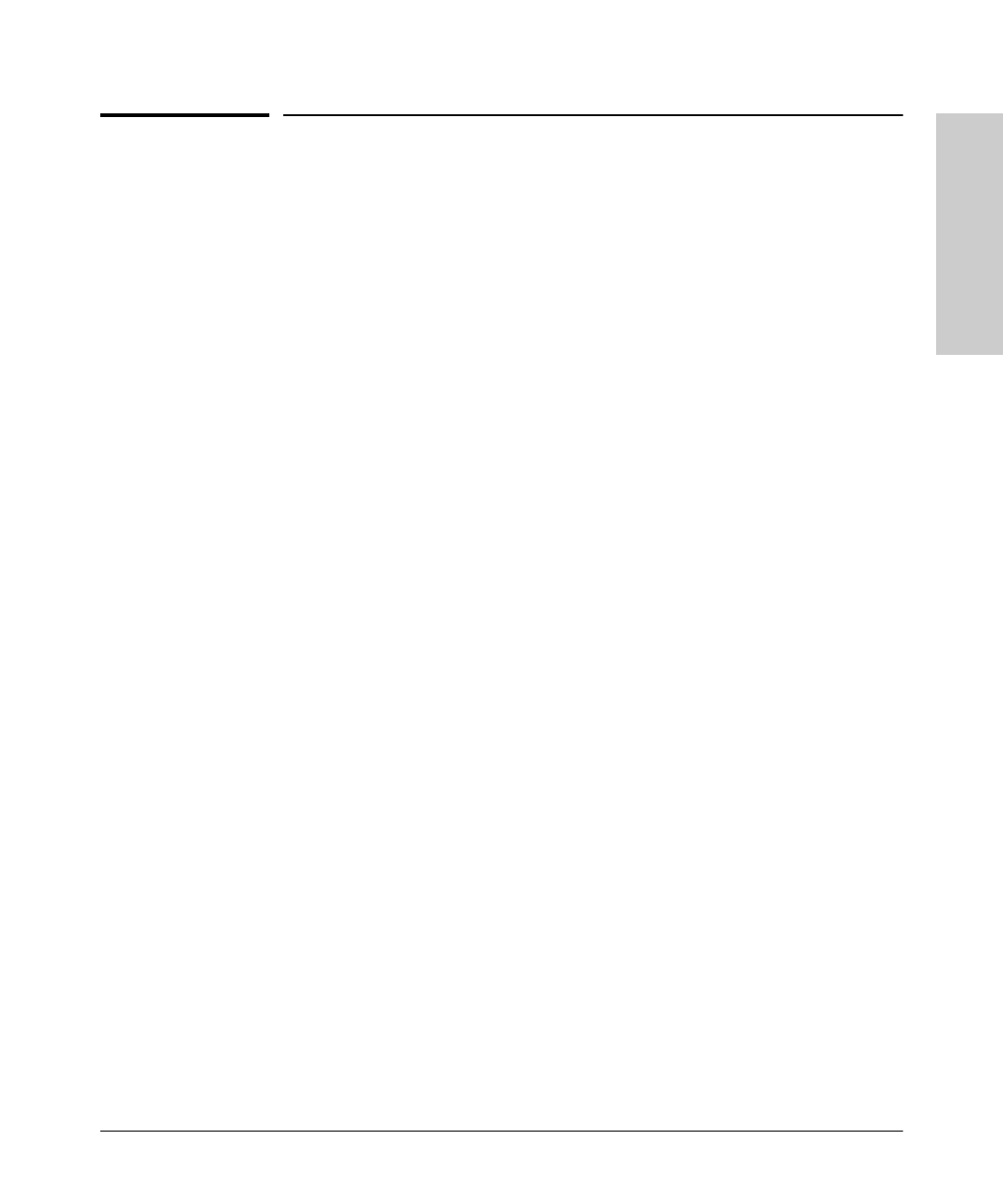
5-3
Using HP TopTools To Monitor and Manage the Switch
SNMP Configuration Process
Using HP TopTools To
Monitor and Manage the
SNMP Configuration Process
If you are using IP, you must either configure the switch with the appropriate
IP address or, if you are using DHCP/Bootp to configure the switch, ensure
that the DHCP/Bootp process provides the IP address.
The general steps to configuring for SNMP access to the preceding features
are:
1. From the Main Menu, select Switch Management Access Configuration.
2. Configure a network address for the switch, including any necessary
gateways:
a. Use DHCP/Bootp, which is enabled by default, to acquire an IP
address. Make sure the DHCP/Bootp server is configured to support
this switch. (Refer to “DHCP/Bootp Operation” on page 6-10 for more
information.)
b. Manually configure an IP address. (Refer to chapter 2, “Configuring
an IP Address on the Switch” for more information.)
3. Configure the appropriate SNMP communities. (The “public” community
exists by default and is used by HP’s network management applications.)
(For more on configuring SNMP communities, refer to “SNMP Communi-
ties” on page 6-15.)
4. Configure the appropriate trap receivers. (For more on configuring trap
receivers, refer to “Trap Receivers” on page 6-18.)
Sraswb.book : SIER_SW5.FM Page 3 Tuesday, June 30, 1998 12:20 PM