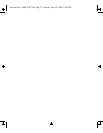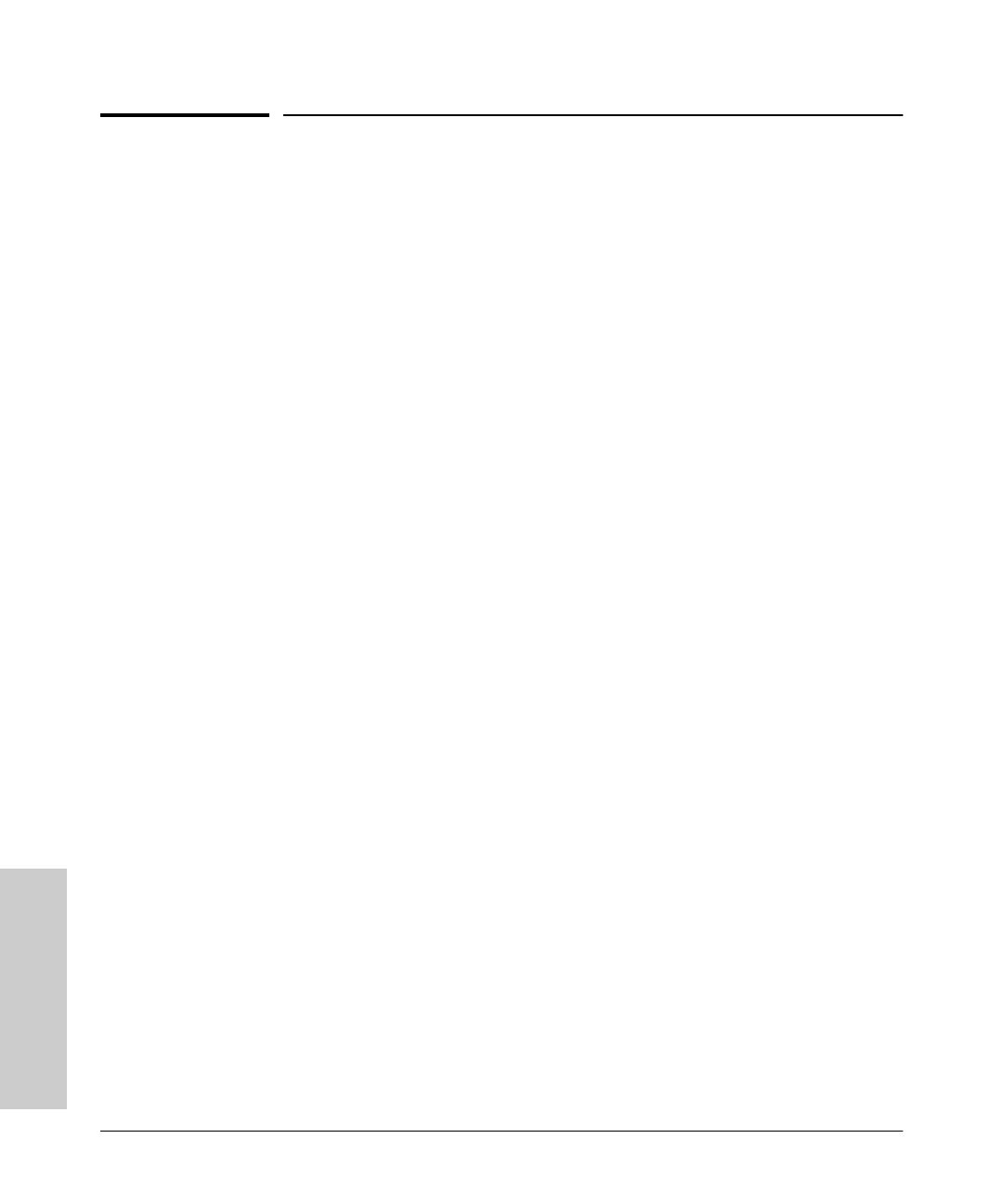
8-4
Troubleshooting
Unusual Network Activity
Troubleshooting
Unusual Network Activity
Network activity that exceeds accepted norms often indicates a hardware
problem with one or more of the network components, possibly including the
switch. Unusual network activity is usually indicated by the LEDs on the front
of the switch or as indicated by measurements from the switch console or
from a network management tool such as the HP TopTools for Hubs &
Switches. Refer to the installation guide you received with the switch for
information on using LEDs to identify unusual network activity.
General Problems
The network runs slow; processes fail; users cannot access servers or
other devices. Broadcast storms may be occurring in the network. These
may be due to loops in the network topology (redundant links between nodes).
• Inspect your network topology to make sure there are no loops in the
network.
• If your network requires redundant links to guarantee maintenance
of network connectivity, turn on Spanning Tree Protocol to maintain
a single active path and provide for redundant links.
Duplicate IP Addresses. This is indicated by this Event Log message:
ip: Invalid ARP source:
IP address
on
IP address
where: both instances of
IP address
are the same address, indicating the
IP address that has been duplicated somewhere on the network.
Duplicate IP Addresses in a DHCP Network. If you use a DHCP server
to automatically assign IP addresses in your network and you find a device
with a valid IP address that does not appear to communicate properly with
the server or other devices, a duplicate IP address may have been issued by
the server. This can occur if a client has not released a DHCP-assigned IP
address after the intended expiration time and the server “leases” the address
to another device. This can also happen, for example, if the server is first
configured to issue IP addresses with an unlimited duration, then is subse-
quently configured to issue IP addresses that will expire after a limited
duration. One solution is to configure “reservations” in the DHCP server for
specific IP addresses to be assigned to devices having specific MAC addresses.
For more information, refer to the documentation for the DHCP server.
Sraswb.book : SIER_SW8.FM Page 4 Tuesday, June 30, 1998 12:20 PM