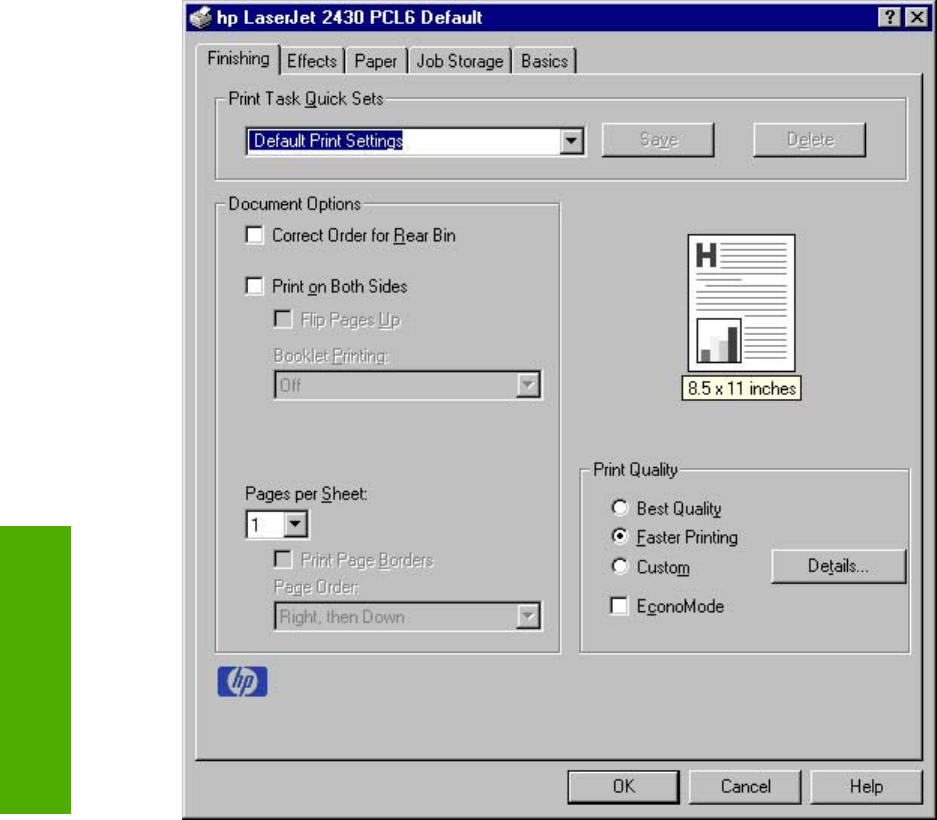
Figure 3-3 The default appearance of the Finishing tab
The Finishing tab contains the following controls:
■ Print Task Quick Sets group box
■ Document Options group box
■ Document preview image
■ Print Quality group box
Print Task Quick Sets
The first group box in the upper portion of the Finishing tab is Print Task Quick Sets. Any change
to the Print Task Quick Sets group box that is made on the Finishing tab affects the Print Task
Quick Sets group boxes on all of the Document Defaults driver tabs (the Effects tab, Paper tab,
Job Storage, Basics tab) because they are all the same control.
Use the Print Task Quick Sets setting to store the current combination of driver settings that appear
on all of the other print driver tabs. Print Task Quick Sets are either preset by network-administrator
92 3 HP traditional print drivers for Windows
HP traditional drivers


















