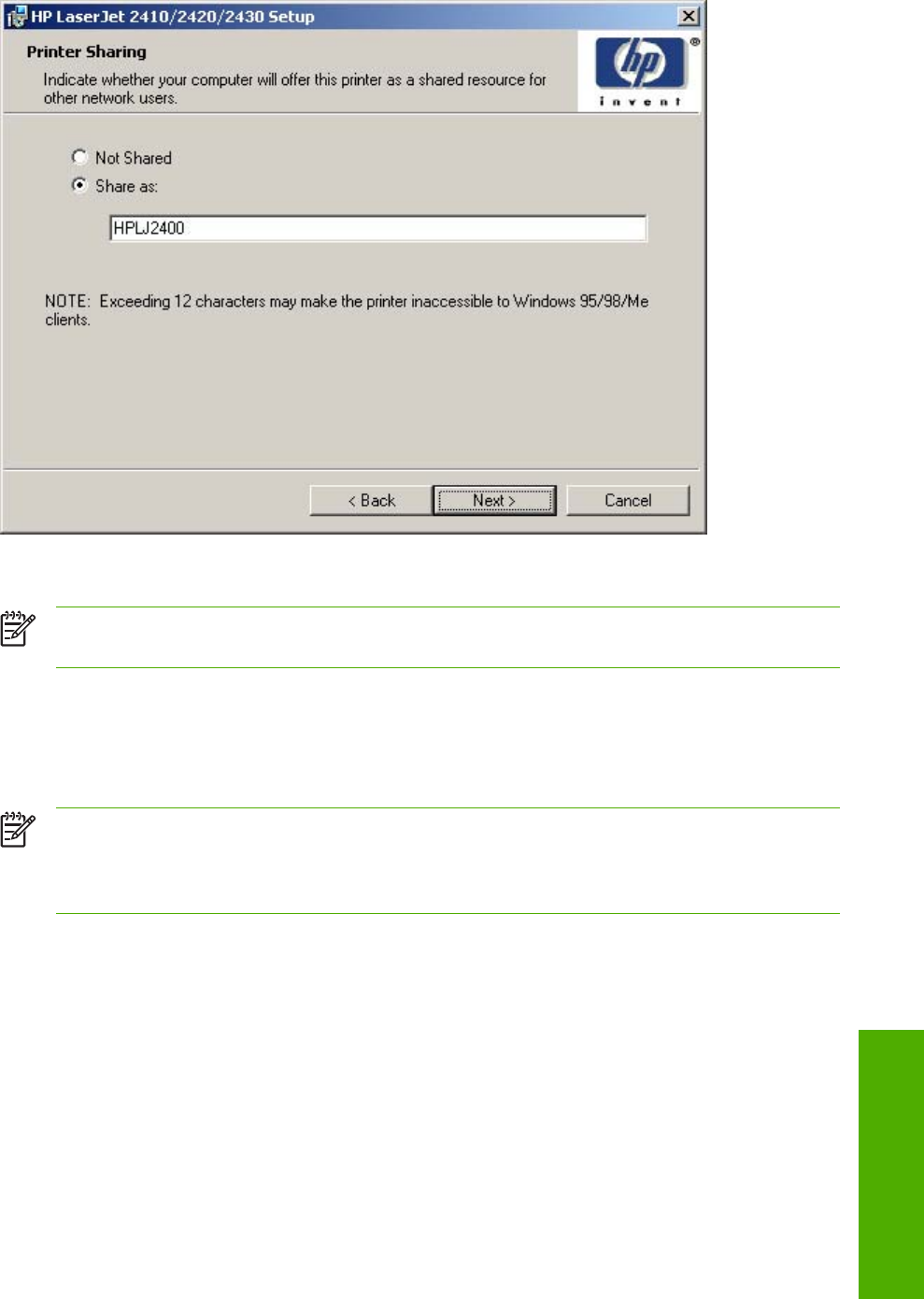
Figure 5-22 Printer Sharing dialog box
NOTE The Printer Sharing dialog box does not appear if your computer is running
Windows 98 or Windows Me.
Clicking Not shared and then clicking Next takes you to the Printer Location and Comment dialog
box.
Clicking Share as: causes the text box to become active. Typing the share name and then clicking
Next takes you to the Client Driver Support dialog box.
NOTE When you do not share the printer, additional driver support is not available. If you
share the printer on Windows NT 4.0, Windows 2000, Windows XP, or Windows Server 2003
operating systems by selecting Share as, you must type a name. You can also provide
additional print driver support for other operating systems.
Installation instructions 253
Windows installation


















