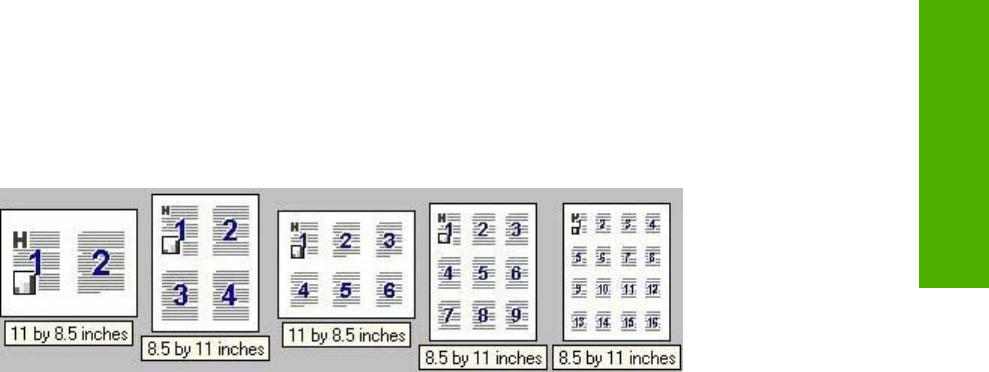
■ 4 pages per sheet
■ 6 pages per sheet
■ 9 pages per sheet
■ 16 pages per sheet
When you select an option other than 1 page per sheet, booklet printing is unavailable.
Print Page Borders
Related controls that are indented beneath the Pages per Sheet edit box are Print Page Borders
and Page Order, which become active when Pages per Sheet is greater than 1.
Print Page Borders sets a line around each page image on a printed sheet to help visually define
the borders of each logical page.
Page Order
The Page Order drop-down menu contains four selections:
■ Right, then Down
■ Down, then Right
■ Left, then Down
■ Down, then Left
The document preview image changes to reflect alterations in these settings, as shown by the
examples in the following illustration.
Figure 3-6 Page-order images
■ 2 pages per sheet
■ 4 pages per sheet
■ 6 pages per sheet
■ 9 pages per sheet
■ 16 pages per sheet
Document preview image
The document preview image is a line-drawn image of a page that represents graphics and text. The
document preview image is always oriented so that the contents of the page are right-side-up. The
HP traditional PCL 6 and PCL 5e driver features 101
HP traditional drivers


















