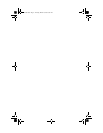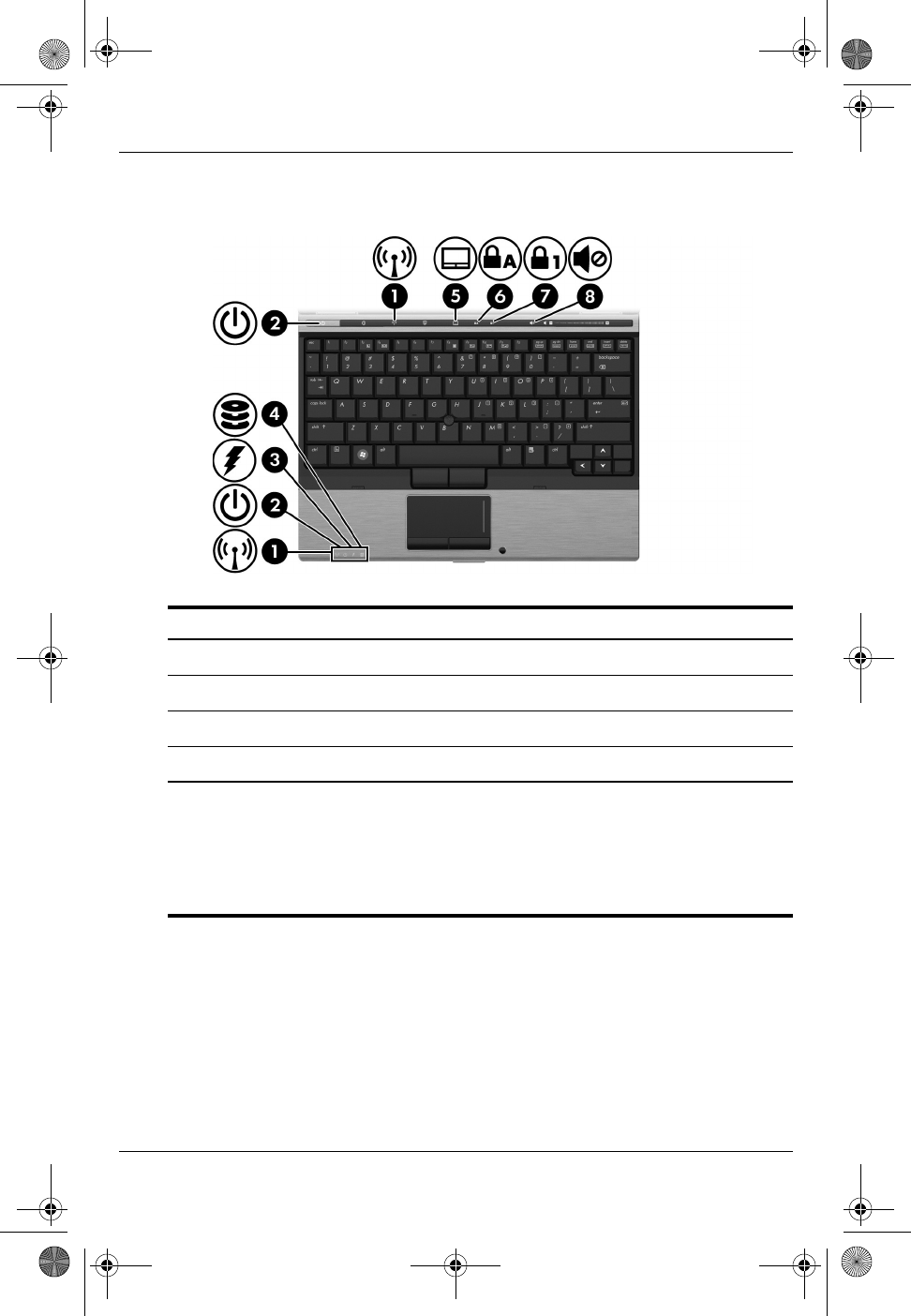
8 Getting Started
Quick tour
Lights
Component Component
1
Wireless lights (2)*
5
TouchPad light
2
Power lights (2)
†
6
Caps lock light
3
Battery light
7
Num lock light
4
Drive light
8
Volume mute light
*The 2 wireless lights display the same information. The light on the wireless
button is visible only when the computer is open. The wireless light on the front of
the computer is visible whether the computer is open or closed.
†
The 2 power lights display the same information. The light on the power button is
visible only when the computer is open. The power light on the front of the
computer is visible whether the computer is open or closed.
462939-001.book Page 8 Thursday, March 20, 2008 9:03 AM