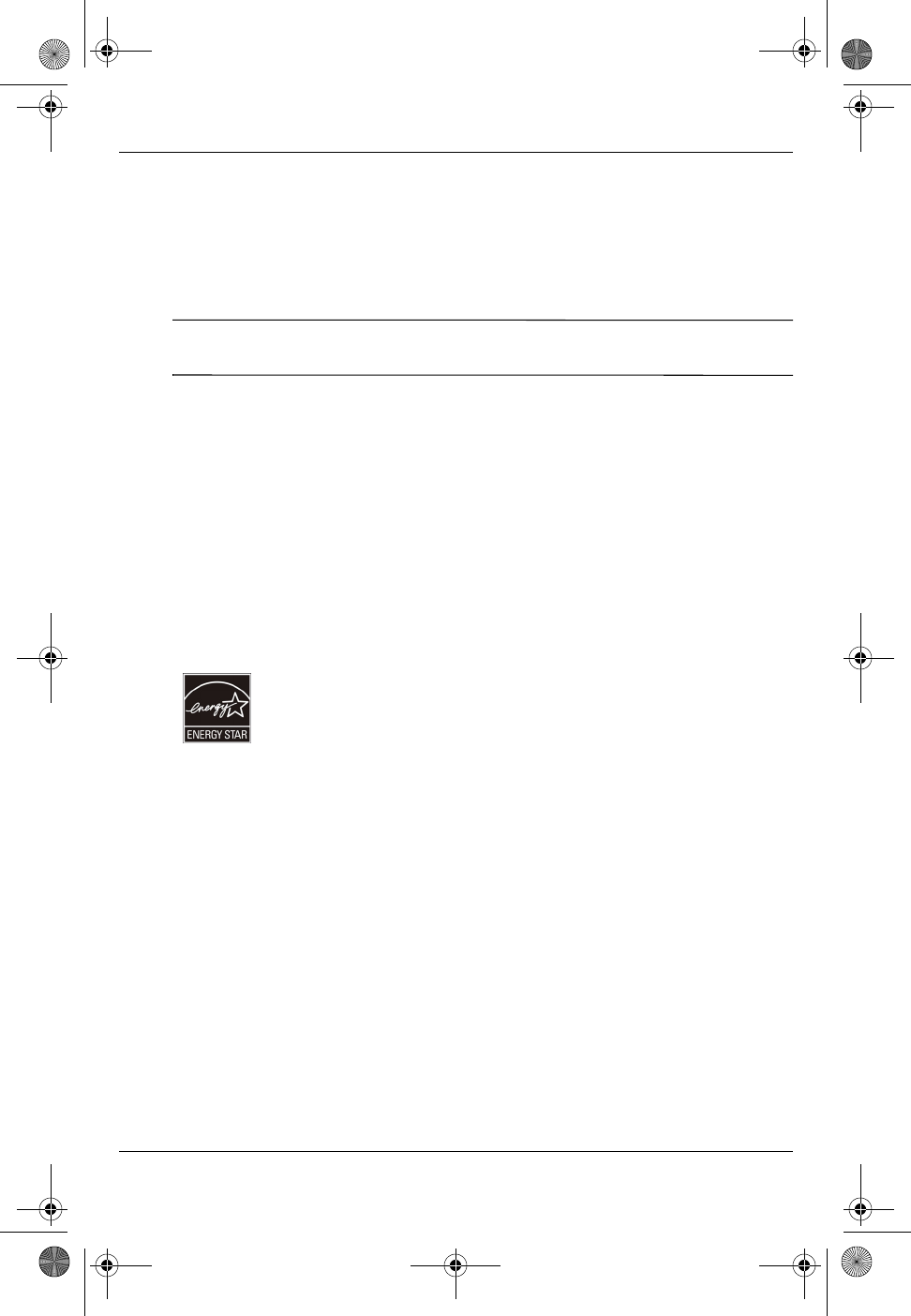
Product information
Getting Started 35
Airline travel notice
Use of electronic equipment onboard commercial aircraft is at the discretion of the
airline.
Battery notices
Ä
CAUTION: Risk of explosion if battery is replaced by an incorrect type. Dispose of
used batteries according to the instructions.
For information about removing a battery, refer to the user guide included with the
product.
ENERGY STAR compliance
HP computers marked with the ENERGY STAR® logo are compliant with the
applicable U.S. Environmental Protection Agency (EPA) ENERGY STAR
specifications for computers. The EPA ENERGY STAR logo does not imply
endorsement by the EPA. As an ENERGY STAR Partner, Hewlett-Packard
Company has determined that the products marked with the ENERGY STAR logo
are ENERGY STAR qualified as per the applicable ENERGY STAR guidelines for
energy efficiency. The following logo will appear on all ENERGY STAR qualified
computers:
The ENERGY STAR program for computers was created by the EPA to promote
energy efficiency and reduce air pollution through more energy-efficient
equipment in homes, offices, and factories. One way that products achieve this goal
is by using the Microsoft Windows power management feature to reduce power
consumption when the product is not in use.
The power management feature allows the computer to initiate a low-power or
Standby mode after a period of user inactivity. When used with an external
ENERGY STAR qualified monitor, this feature also supports similar power
management features of the monitor. To take advantage of these potential energy
savings, the power management feature has been preset to behave in the following
ways when the system is operating on AC power:
■ Turn off the display after 15 minutes
■ Initiate Standby after 30 minutes
The computer exits Standby when the power/Standby button is pressed. When the
Wake On LAN (WOL) feature is enabled, the computer can also exit Standby in
response to a network signal.
462939-001.book Page 35 Thursday, March 20, 2008 9:03 AM


















