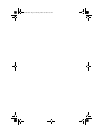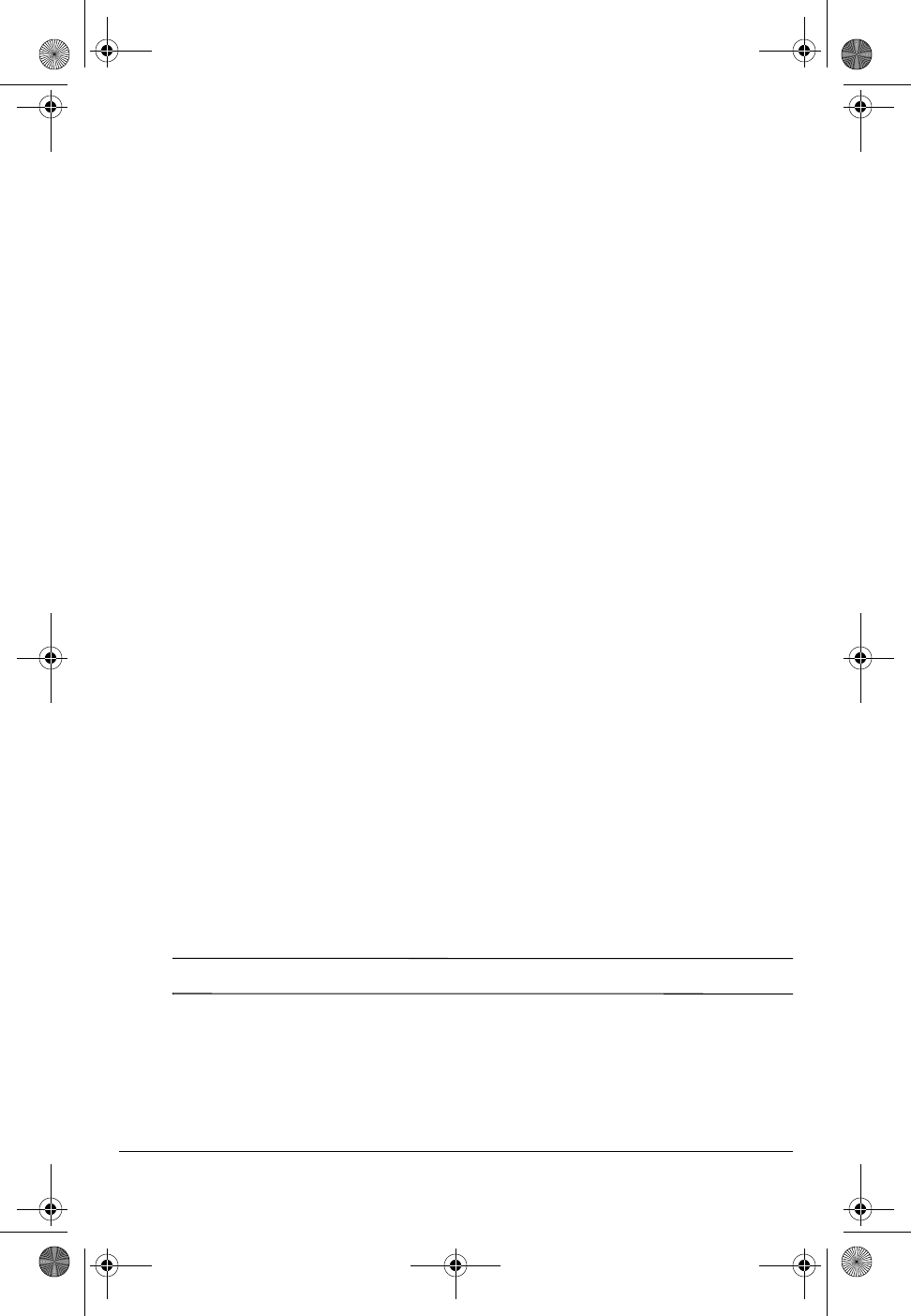
Getting Started 17
Troubleshooting
The computer is unable to start up
If the computer does not turn on when you press the power button, adequate power
may not be available to the computer.
The following suggestions may help you determine why the computer will not
start up:
■ If the computer is plugged into an AC outlet, plug another electrical device
into the outlet to be sure that the AC outlet is providing adequate power.
✎
Use only the AC adapter provided with this computer or one
approved for this computer.
■ If the computer is running on battery power or is plugged into an external
power source other than an AC outlet, plug the computer into an AC outlet
using the AC adapter. Be sure that the power cord and AC adapter connections
are secure.
The computer screen is blank
■ If the power lights are blinking, the computer may be in Standby. To exit
Standby, briefly press the power button.
■ If the screen is blank, the computer may not be set to display the image on the
computer screen. To transfer the image to the computer screen, press
fn+f4.
The computer is on but not responding
If the computer is on, but not responding to software or keyboard commands, try
the following emergency shutdown procedures in the sequence provided, until
shutdown occurs:
Ä
CAUTION: Emergency shutdown procedures result in the loss of unsaved information.
1. Press and hold the power button for at least 5 seconds.
2. Disconnect the computer from external power and remove the battery.
Quick troubleshooting
462939-001.book Page 17 Thursday, March 20, 2008 9:03 AM