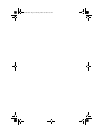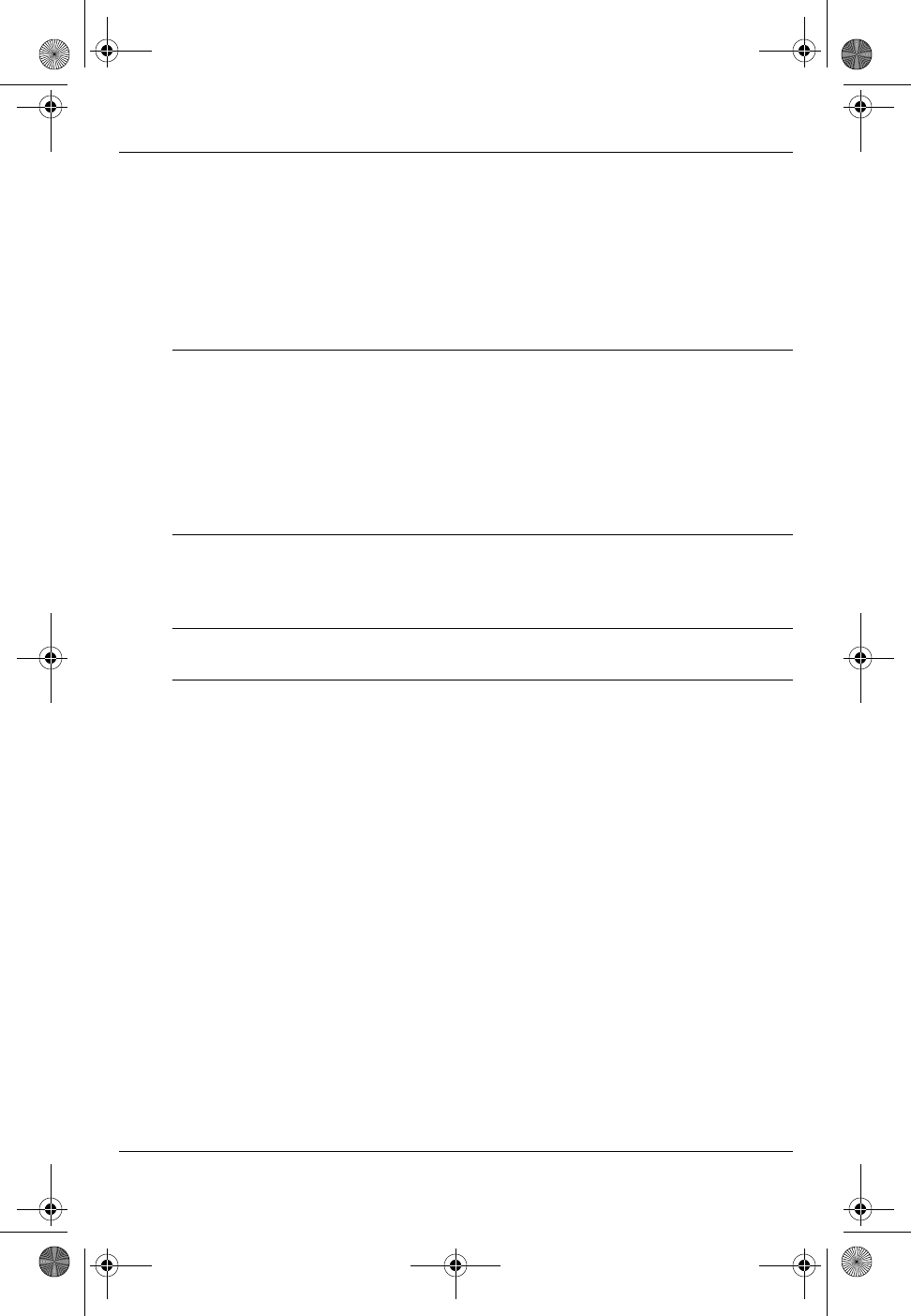
18 Getting Started
Troubleshooting
The computer is unusually warm
It is normal for the computer to feel warm to the touch while it is in use. But if the
computer feels unusually warm, it may be overheating because a vent is blocked.
If you suspect that the computer is overheating, allow the computer to cool to room
temperature. Then be sure to keep all vents free from obstructions while you are
using the computer.
Å
WARNING: To reduce the possibility of heat-related injuries or of overheating the
computer, do not place the computer directly on your lap or obstruct the computer air
vents. Use the computer only on a hard, flat surface. Do not allow another hard
surface, such as an adjoining optional printer, or a soft surface, such as pillows or
rugs or clothing, to block airflow. Also, do not allow the AC adapter to contact the skin
or a soft surface, such as pillows or rugs or clothing, during operation. The computer
and the AC adapter comply with the user-accessible surface temperature limits defined
by the International Standard for Safety of Information Technology Equipment (IEC
60950).
The WLAN connection is not working
If a WLAN connection is not working as expected, follow these suggestions:
✎
If you cannot connect to a corporate network, contact the network
administrator.
■ Be sure that the wireless light on the computer is on.
■ Be sure that the computer display is open and the antennae are free from
obstructions.
■ Be sure that the DSL or cable modem and its power cord are properly
connected and that the power lights are on.
■ If applicable, be sure that the wireless router (access point) is turned on and
properly connected to the DSL or cable modem.
■ Disconnect and then reconnect all cables, and turn the power off and then
back on.
Contacting technical support
For the fastest possible resolution of your problem, have the computer and the
following information available when you call or e-mail:
■ Product name located on the display or keyboard.
■ Serial number (s/n) listed on the service tag.
The service tag label is on the bottom of the computer.
■ Date the computer was purchased.
462939-001.book Page 18 Thursday, March 20, 2008 9:03 AM