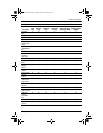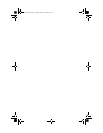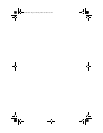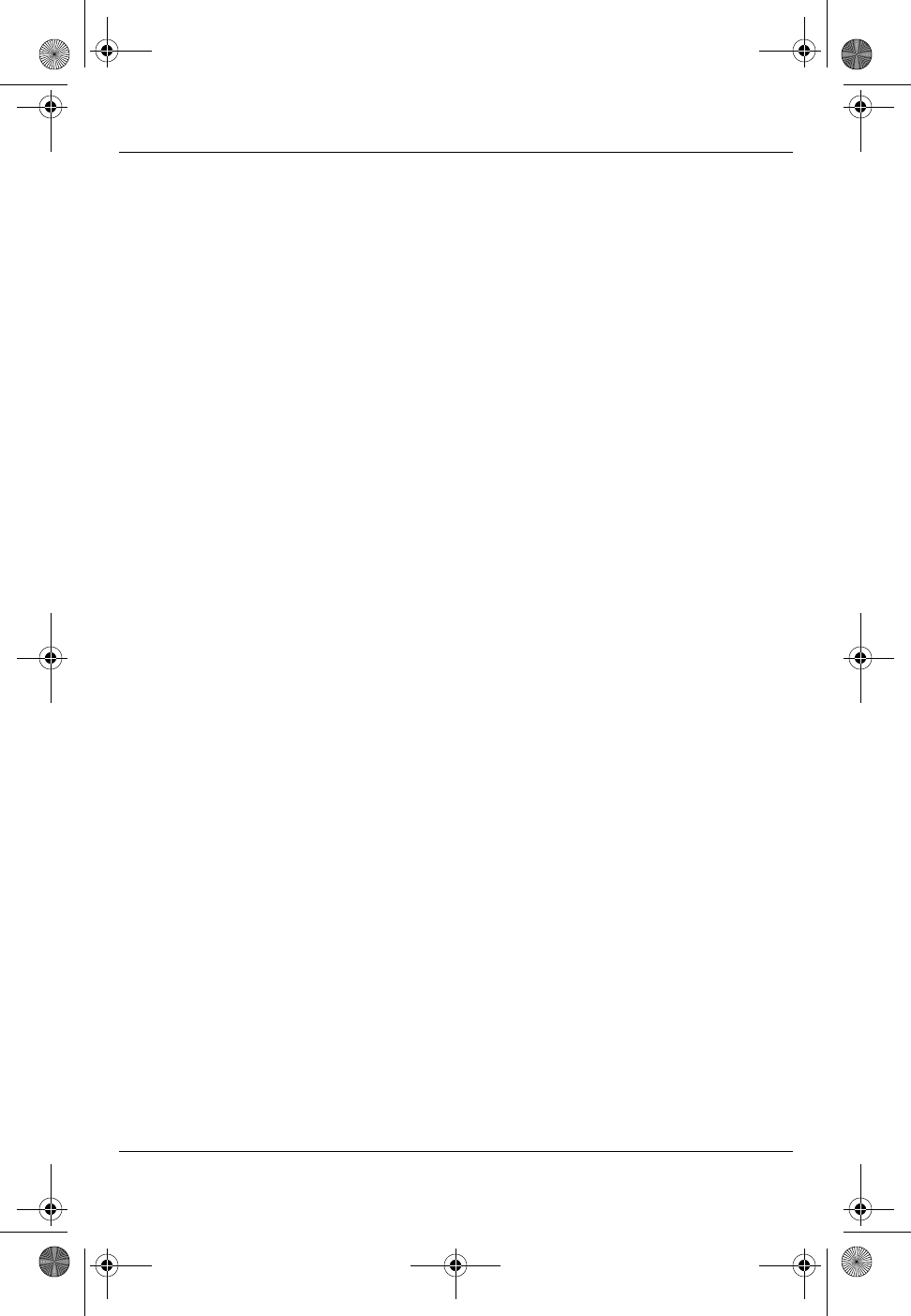
Index
Getting Started 57
ports
expansion port 3
13
external monitor
13
USB
11, 12, 13
power button, identifying
9
power connector, identifying
11, 12
power cord notices
46, 48
power cord, identifying
1
power lights, identifying
8, 10
presentation button, identifying
9
R
rated input power specifications 53
regulatory notices
22
right point stick button, identifying
7
right pointing stick button, identifying
7
RJ-11 (modem) jack, identifying
11,
12
RJ-45 (network) jack, identifying
14
S
safety notices 47
scroll zone, TouchPad
7
seurity cable slot, identifying
14
Singaporean wireless notice
34
speaker, identifying
15
specifications
operating environment
53
rated input power
53
Standby
17
T
Taiwan notice 34
telecommunications device approvals
37
temperature
specifications
53
troubleshooting
18
TouchPad buttons, identifying
7
TouchPad light, identifying
8
TouchPad on/off button, identifying
9
TouchPad scroll zone, identifying
7
TouchPad, identifying
7
travel notice
49
traveling with computer
53
troubleshooting
display problems
17
overheating problems
18
Standby
17
wireless network problems
18
turning off computer
4
turning on computer
3
U
U.S. modem declarations 38
U.S. modem statements
37
USB ports, identifying
11, 12, 13
V
vents
identifying
11, 12, 13, 15
precautions
18
volume mute button, identifying
9
volume mute light, identifying
8
volume scroll zone, identifying
9
W
wireless antennae, identifying 16
wireless button, identifying
9
wireless lights, identifying
8, 10
WLAN (wireless local area network)
6
WLAN module and memory module
compartment, identifying
15
462939-001.book Page 57 Thursday, March 20, 2008 9:03 AM