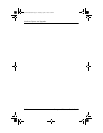Software Updates, Restorations and Utilities
Startup and Reference Guide—Part 2 9–7
Backing Up and Restoring Data
The System Restore utility enables you to safeguard your system
files and functional configurations by using System Restore
points.
System Restore points are restorable, benchmark “snapshots” of
your system. The notebook may set System Restore points
whenever you change personal settings or add software or
hardware. Setting System Restore points manually provides
additional protection for your system files and settings. Compaq
recommends that you set System Restore points:
■ Before you add or extensively modify software or hardware.
■ Periodically, whenever the system is performing optimally.
Setting a System Restore Point
To set a System Restore point manually:
1. Select Start > Help & Support > Tools. (Notebook and
diagnostic information is displayed.)
2. Select System Restore, then follow the on-screen instructions
for setting a Restore Point.
Restoring to a System Restore Point
To restore the notebook to a System Restore point:
1. Select Start > Help & Support > Tools. (Notebook and
diagnostic information is displayed.)
2. Select System Restore, then follow the on-screen instructions
for restoring the notebook to a Restore Point.
CPQ-311245-001.book Page 7 Tuesday, April 1, 2003 3:55 PM