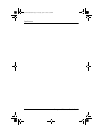9–14 Startup and Reference Guide—Part 2
Software Updates, Restorations and Utilities
Using Support Telephone Numbers
Obtaining Support Telephone Numbers
To obtain a list of worldwide customer support telephone
numbers, use either of the following methods:
■ Select Start > Control Panel > Performance and Maintenance
icon > System icon. Then, near the lower edge of the System
Properties window, select the Support Information button.
■ Refer to the Worldwide Telephone Numbers booklet (English
only) included with your notebook to contact a Compaq
authorized dealer, reseller, or service provider.
Preparing to Call Technical Support
To provide the fastest possible resolution of your problem, have
the notebook and the following information available when
you call:
■ Serial number and model description, which are provided on
labels affixed to the notebook.
■ Purchase date on the invoice.
■ Conditions under which the problem occurred.
■ Error messages that have been displayed.
■ Operating system version number and registration number.
■ To display the operating system version number and
registration number, select Start > Control Panel >
Performance and Maintenance icon > System icon >
General tab.
■ Brand and model of an optional printer.
CPQ-311245-001.book Page 14 Tuesday, April 1, 2003 3:55 PM