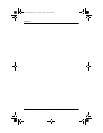4–8 Startup and Reference Guide—Part 2
Power
Initiating or Restoring from Hibernation
Task Procedure Result
User-initiated
Hibernation
With the notebook on, use either
of the following procedures:
■ Briefly press the power
button.
■ Select Start > Shut Down >
Hibernate. (If the Hibernate
option is not displayed, press
and hold shift.)
✎
If the notebook is in
Standby, you must
resume from Standby
before you can initiate
Hibernation.
■ Power/standby light
turns off.
■ Screen clears.
System-initiated
Hibernation
If the notebook is running on
external power, the system does
not initiate Hibernation.
If the notebook is running on
battery power, the system
initiates Hibernation:
■ After 30 minutes of notebook
inactivity, or
■ When an inserted battery
pack reaches a critical
low-battery condition
(1 percent of a full charge
remaining).
■ Power/standby light
turns off.
■ Screen clears.
Restore from
user-initiated or
system-initiated
Hibernation.
Press the power button.
✎
If the system initiated
Hibernation because of
a critical low-battery
condition, connect
external power or insert
a charged battery pack
before you press the
power button.
■ Power/standby light
turns on.
■ Your work returns to
the screen.
CPQ-311245-001.book Page 8 Tuesday, April 1, 2003 3:55 PM