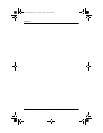Startup and Reference Guide—Part 2 4–1
4
Power
Contents
Understanding Standby, Hibernation and Shutdown. . . . 4–2
Standby . . . . . . . . . . . . . . . . . . . . . . . . . . . . . . . . . . . 4–2
Hibernation . . . . . . . . . . . . . . . . . . . . . . . . . . . . . . . . 4–2
Shutdown. . . . . . . . . . . . . . . . . . . . . . . . . . . . . . . . . . 4–3
Choosing Standby, Hibernation or Shutdown . . . . . . . . . 4–4
Using Standby, Hibernation and Shutdown
Procedures . . . . . . . . . . . . . . . . . . . . . . . . . . . . . . . . . . . . 4–5
Identifying Power Controls and Indicators . . . . . . . . 4–5
Turning the Notebook or Display On or Off . . . . . . . 4–6
Using Emergency Shutdown Procedures . . . . . . . . . 4–6
Initiating or Resuming from Standby . . . . . . . . . . . . 4–7
Initiating or Restoring from Hibernation. . . . . . . . . . 4–8
Setting Power Control Preferences . . . . . . . . . . . . . . . . . 4–9
Using Battery Power . . . . . . . . . . . . . . . . . . . . . . . . . . . 4–10
Identifying the Battery and Power/Standby
Lights. . . . . . . . . . . . . . . . . . . . . . . . . . . . . . . . . . . . 4–10
Switching Between Battery and External Power. . . 4–11
Charging a Battery Pack . . . . . . . . . . . . . . . . . . . . . 4–11
Monitoring the Charge in a Battery Pack . . . . . . . . 4–12
Managing Low-Battery Conditions. . . . . . . . . . . . . 4–13
Calibrating a Battery Pack. . . . . . . . . . . . . . . . . . . . 4–14
Storing a Battery Pack . . . . . . . . . . . . . . . . . . . . . . . 4–16
Battery Conservation Settings and Procedures . . . . 4–17
Replacing a Battery Pack . . . . . . . . . . . . . . . . . . . . . . . . 4–18
Recycling or Disposing of a Used Battery Pack . . . . . . 4–19
CPQ-311245-001.book Page 1 Tuesday, April 1, 2003 3:55 PM