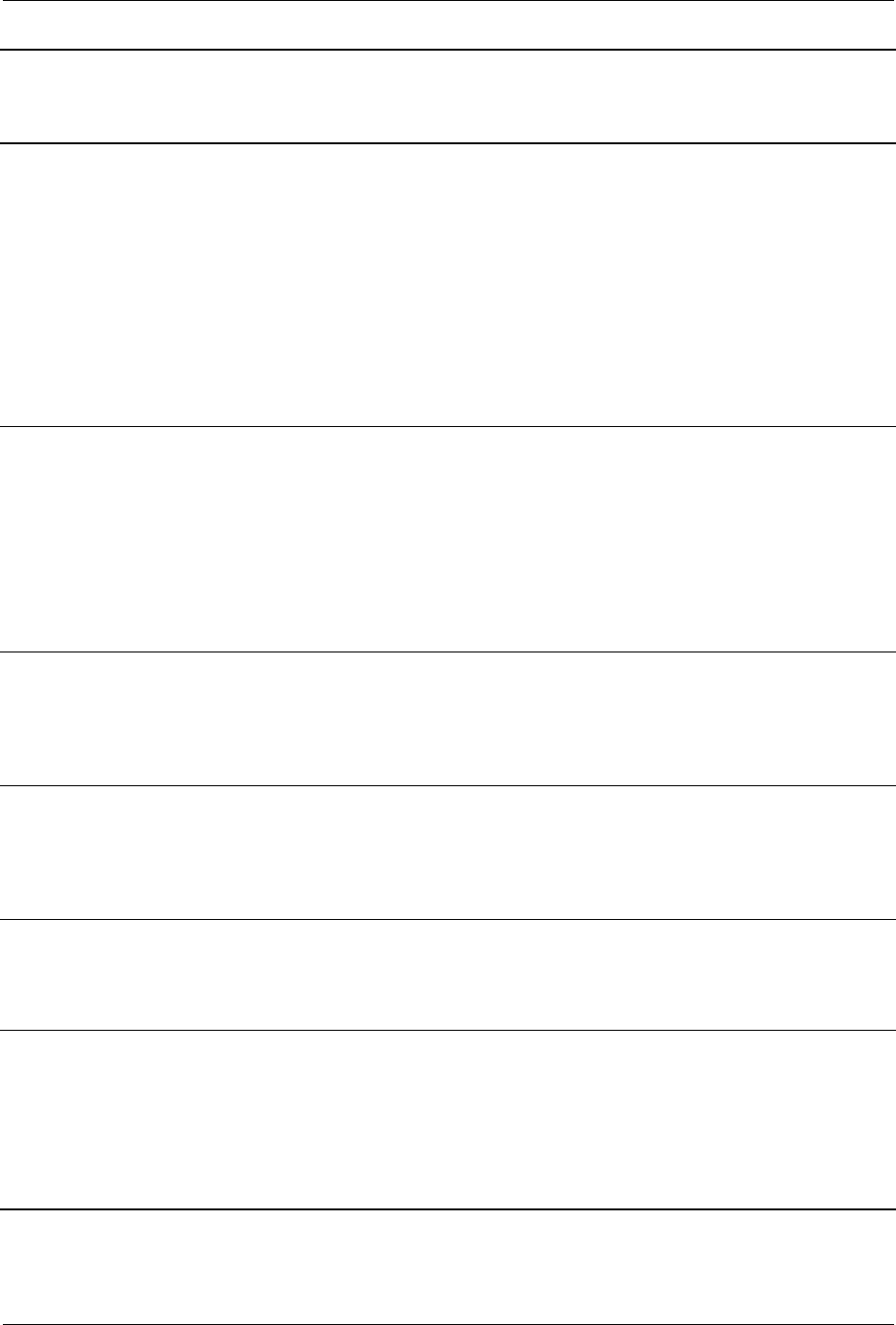
Technical Reference Guide www.hp.com 9
HP ProtectTools Troubleshooting Guide
HP ProtectTools Embedded
Security—Intermittent
system lockup occurs after
creating PSD on 2 users
accounts and using
fast-user-switching in
128-MB system
configurations
System may lock up with a
black screen and
non-responding keyboard
and mouse instead of
showing welcome (logon)
screen when using
fast-switching with minimal
RAM.
Root Cause suspicion is a timing issue in low
memory configurations.
Integrated graphics uses UMA architecture
taking 8 MB of memory, leaving only 120
available to user. This 120 MB is shared by
both users who are logged in and are
fast-user-switching when error is generated.
Workaround is to reboot system and customer is
encouraged to increase memory configuration
(HP does not ship 128-MB configurations by
default with security modules).
HP ProtectTools Security
Manager—Warning
received: The security
application can not be
installed until the HP
Protect Tools Security
Manager is installed
All security applications such
as Embedded Security, smart
card, and biometrics are
extendable plug-ins for the HP
Security Manager interface.
Security Manager must be
installed before an
HP-approved security plug-in
can be loaded.
HP ProtectTools Security Manager software must
be installed before installing any security
plug-in.
HP ProtectTools Embedded
Security—EFS User
Authentication (password
request) times out with
access denied
The EFS User Authentication
password reopens after
clicking OK or returning from
standby state after timeout.
This is by design—to avoid issues with Microsoft
EFS, a 30-second timer watchdog timer was
created to generate the error message).
HP ProtectTools Embedded
Security—Minor truncation
during setup of Japanese is
observed in functional
description
Functional descriptions during
custom setup option during
installation wizard are
truncated.
HP is aware of translation issues and will be
translating in future Web release.
HP ProtectTools Embedded
Security—EFS Encryption
works without entering
password in the prompt
By allowing prompt for User
password to time out,
encryption is still capable on
a file or folder.
The ability to encrypt does not require password
authentication, since this is a feature of the
Microsoft EFS encryption. The decryption will
require the user password to be supplied.
HP ProtectTools Embedded
Security—Secure e-mail is
supported, even if
unchecked in User
Initialization Wizard or if
secure e-mail configuration
is disabled in user policies
Embedded security software
and the wizard do not control
settings of an e-mail client
(Outlook, Outlook Express, or
Netscape)
In future releases, the wizard and user policies
descriptions will be modified for better clarity.
This behavior is as designed. Encrypted mail is
configured after Embedded Security is
initialized.
Software
Impacted-Short
description
Details Solution / Workaround


















