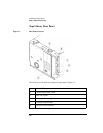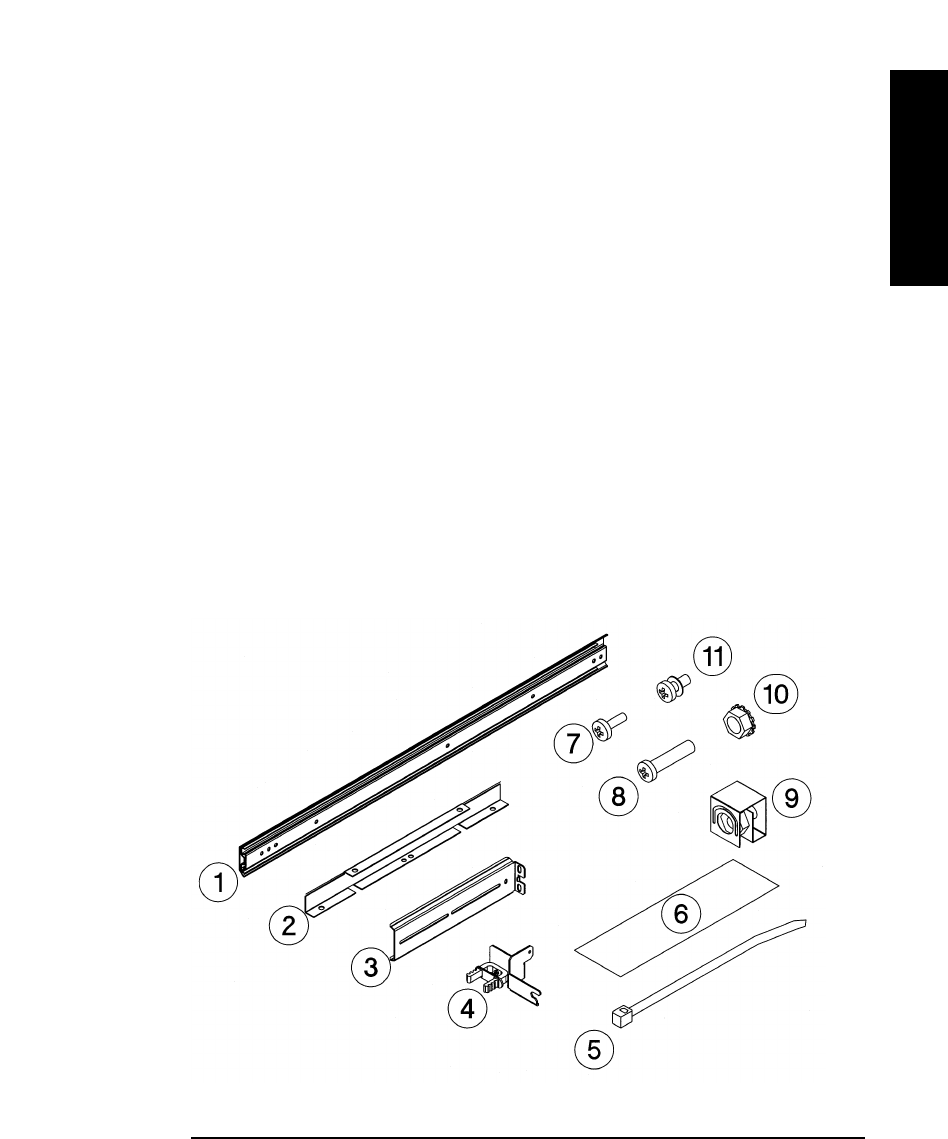
1-9
Installing the Tape Library
Step 4: Mount the Library in a Rack (optional)
Installation
Tools and Components
Figure 1-2 Rackmounting Components
Tools:
Phillips screwdriver (included in kit)
1/2 inch open-ended wrench
Kit Hardware (parts are labeled for easy identification):
1. rack slides (1 pair)
2. bezel spacers (2)
3. mounting brackets (4)
4. strain relief bracket (1)
5. cable ties (4)
6. template
7. 8-32 x 3/8 pan slotted phillips lw profile
hd (14)
8. 10-32 x 5/8 pan slotted phillips (14)
9. 10-32 clip nuts (12)
10. 8-32 keps nuts (8)
11. 6-32 x 3/8 pan phillips, with internal
lockwasher (1)