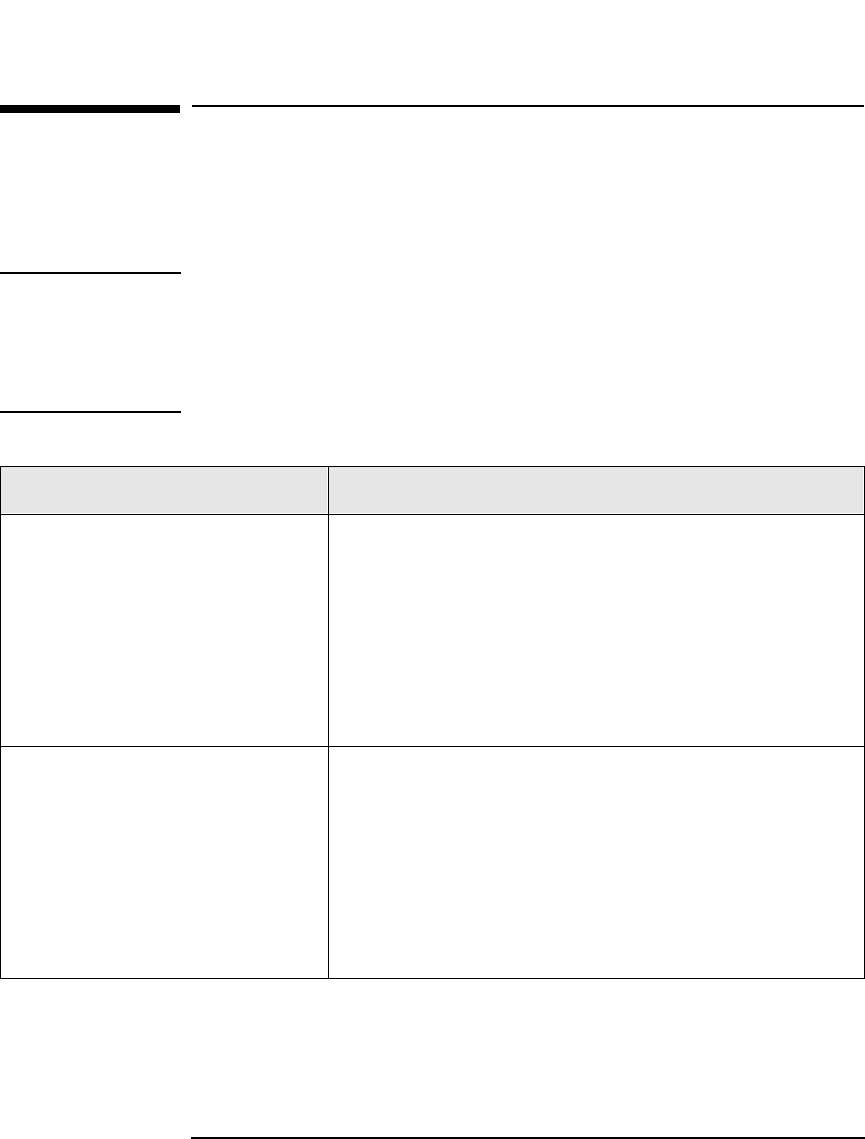
3-38
Operating the Library
Troubleshooting
Troubleshooting
This section provides information on solutions to problems that may occur in the
operation of the library. Table 3-7 lists steps the administrator should take before
consulting a service representative.
NOTE If you decide that a service call is needed, write down the library serial number
before calling. The serial number is located on a label towards the bottom of the
library on the library rear panel.
For problems that may be related to the computer, refer to the host computer system
documentation or library application software instructions.
Table 3-7 Troubleshooting Table
Problem What to do
Library will not power on. • Make sure the power cord connections are tight.
• Make sure the power switch is switched on. (The power
switch is located on the library control panel.)
• Make sure the power outlet is operating.
• Replace the power cord with a known good one.
• If the library still won’t power on, call a service
representative.
Power-on test failed.
DEVICE FAILED displays.
• Verify that all tapes in the bulk load magazines are fully
inserted in the magazines, and that the magazines are
securely locked into position inside the tape library.
• Press the power switch off and then on again. (See the
caution note at the end of this table.)
• If the power-on test continues to fail, press
ENTER, write
down the displayed error code, and call a service
representative for assistance.


















