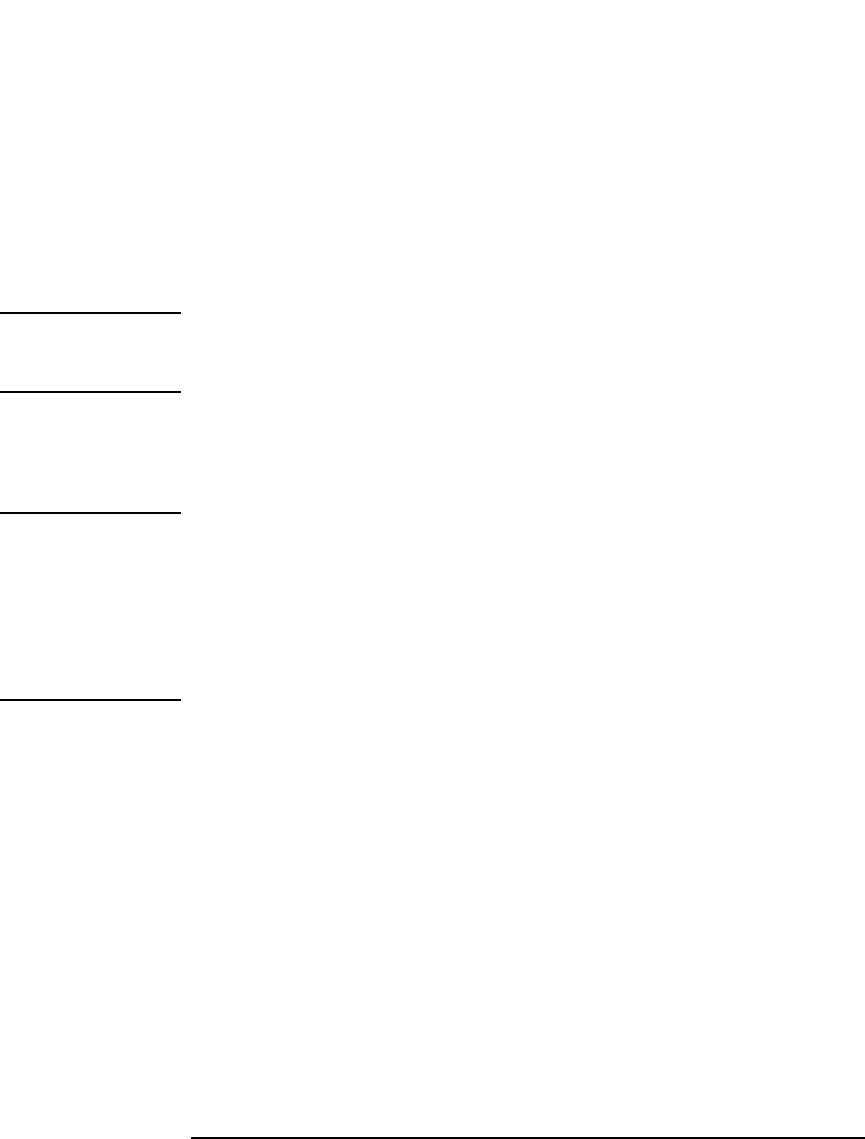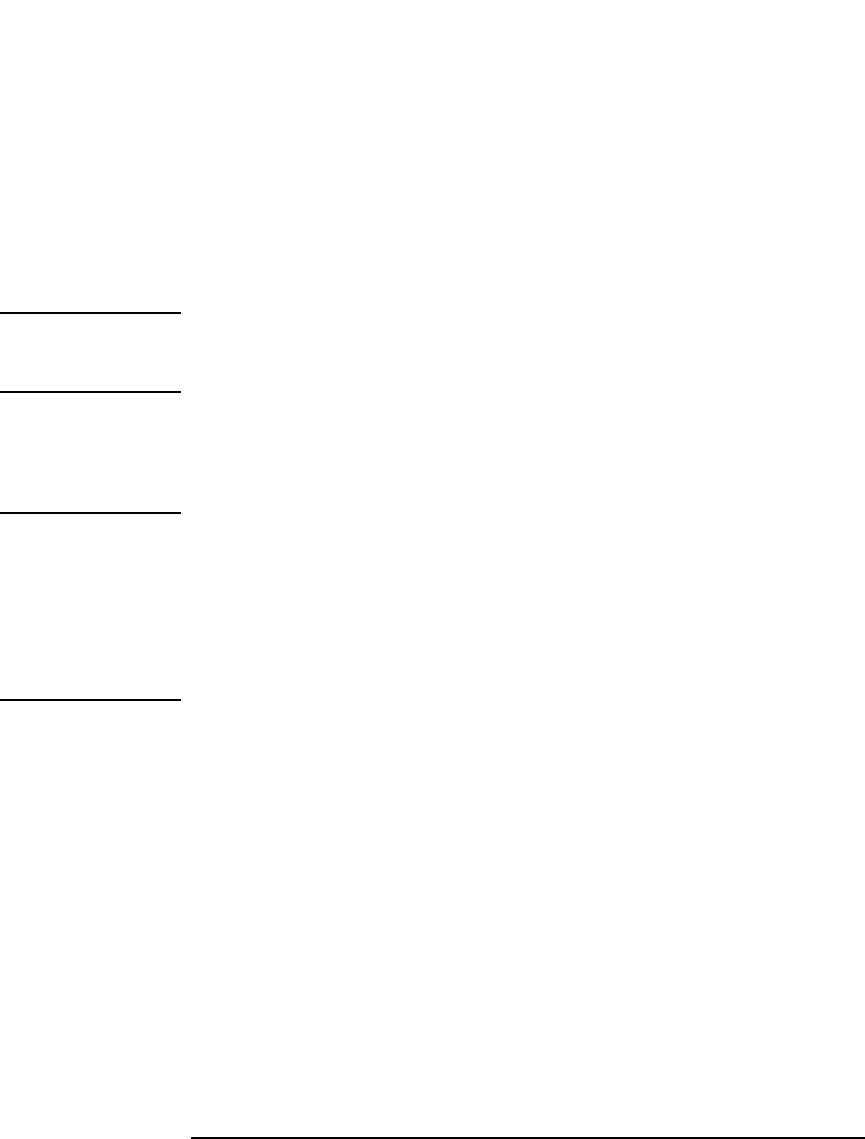
3-16
Operating the Library
Loading Tape Cartridges Into the Library
Loading Tapes
Tapes are bulk loaded into magazines, which are then inserted into the library
through the front access door. The library holds from one to three 5-slot magazines.
To load tapes into the magazine:
1. Verify that the drive status displays (if not, press
CANCEL until it does).
2. Verify that all drives in the library are empty (see the note below).
NOTE The drive(s) must be empty before the access door can be released. If the drive(s)
are not empty, EMPTY DRIVES NO displays. Press
NEXT or PREV until EMPTY
DRIVES YES displays, then press ENTER.
3. Press
NEXT or PREV until RELEASE DOOR displays.
4. Press
ENTER. DOOR RELEASED displays. If an error message displays, see
“Troubleshooting” on page 3-38.)
NOTE Some security configurations may prevent the access door from being released. If a
security option is enabled, SECURITY ENABLED displays after the RELEASE
DOOR option is chosen.
In some situations it may be necessary to override a security option and open the
access door. To open the access door when a security option prevents the door from
being released, use the OVERRIDE DOOR option under the ADMIN * menu (Figure
3-2 on page 3-8).
5. Unlock the access door using the key.