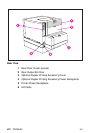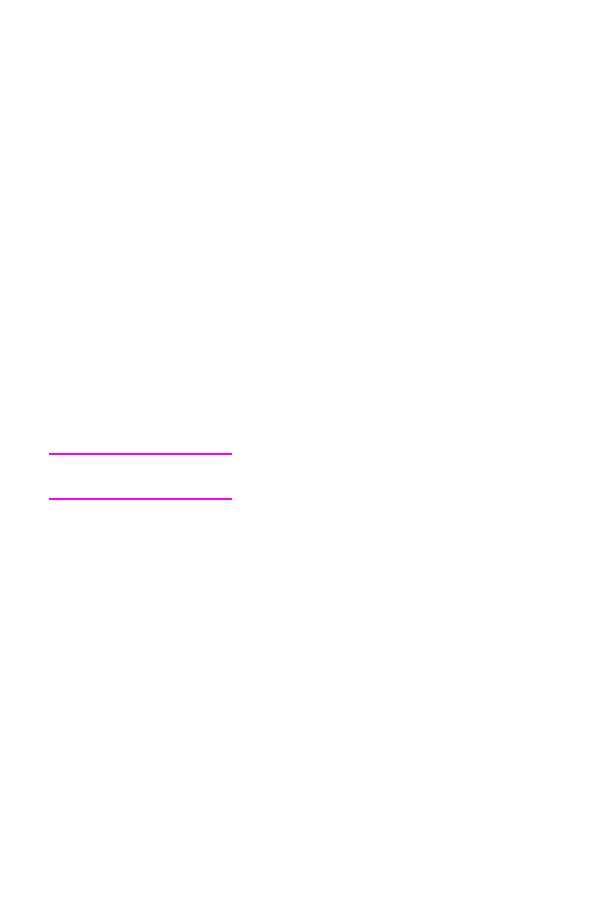
2 Chapter 1
EN
Common Control Panel Messages
The following printer control panel messages indicate that the
printer needs attention. These conditions can cause the
printer to stop printing or can cause degraded print quality.
For a complete list of messages, see the online user guide or
your network administrator.
Using the Printer Online Help System
This printer features an online Help system that provides
instructions for resolving most printer errors. Certain control
panel error messages alternate with instructions on
accessing the online help system.
Whenever a ? appears in an error message, or a message
alternates with “FOR HELP PRESS THE ? KEY,” press the
I
TEM
key to navigate through a sequence of instructions.
Note
To exit the online Help system, press either G
O
or S
ELECT
.