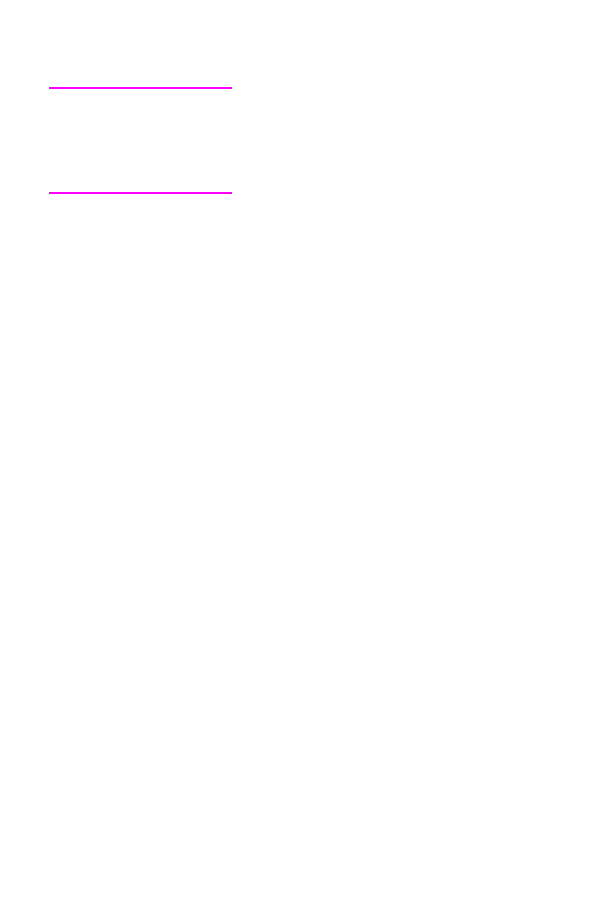
24 Chapter 2
EN
Printing Labels
Note
Hewlett-Packard recommends configuring Tray 1 as a cassette
and setting the tray’s media type to LABELS in the control
panel. See the section earlier in this chapter on configuring
input trays.
• Verify that the labels’ adhesive material can tolerate the
printer’s fusing temperature of 190° C (374° F) for 0.1
second.
• Verify that there is no exposed adhesive between the
labels. Exposed areas can cause labels to peel off during
printing, which can cause printer jams.
• Do not re-feed a sheet of labels.
• Verify that labels lie flat.
• Do not use labels that are wrinkled, bubbled, or otherwise
damaged.


















