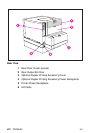EN
Contents
iii
Contents
Where to Look for More Information. . . . . . . . . . . . . . . . . . . . . . . . .v
Printer Components . . . . . . . . . . . . . . . . . . . . . . . . . . . . . . . . . . . .vii
Printer Supplies and Accessories. . . . . . . . . . . . . . . . . . . . . . . . . . ix
1 Using the Printer Control Panel
Locating Printer Control Panel Features . . . . . . . . . . . . . . . . . . . . 1
Common Control Panel Messages. . . . . . . . . . . . . . . . . . . . . . . . . 2
Using the Printer Online Help System. . . . . . . . . . . . . . . . . . . . 2
Printing a Menu Map. . . . . . . . . . . . . . . . . . . . . . . . . . . . . . . . . 8
Printing a Printer Configuration Page . . . . . . . . . . . . . . . . . . . . 8
2 Loading Media
Media Handling. . . . . . . . . . . . . . . . . . . . . . . . . . . . . . . . . . . . . . . . 9
Media Use Specifications . . . . . . . . . . . . . . . . . . . . . . . . . . . . . . . 10
Configuring Input Trays . . . . . . . . . . . . . . . . . . . . . . . . . . . . . . . . 12
Configuring Tray 1 as a Cassette . . . . . . . . . . . . . . . . . . . . . . 13
Configuring Trays 2 and 3 by Media Type . . . . . . . . . . . . . . . 14
Loading Media into Tray 1 . . . . . . . . . . . . . . . . . . . . . . . . . . . . . . 16
Loading Envelopes into Tray 1. . . . . . . . . . . . . . . . . . . . . . . . . . . 17
Loading Tray 2 . . . . . . . . . . . . . . . . . . . . . . . . . . . . . . . . . . . . . . . 18
Loading Optional Tray 3 . . . . . . . . . . . . . . . . . . . . . . . . . . . . . . . . 20
Printing on Special Media. . . . . . . . . . . . . . . . . . . . . . . . . . . . . . . 22
Printing on Transparencies . . . . . . . . . . . . . . . . . . . . . . . . . . . 22
Printing on Glossy Paper . . . . . . . . . . . . . . . . . . . . . . . . . . . . 23
Printing Labels . . . . . . . . . . . . . . . . . . . . . . . . . . . . . . . . . . . . 24
Printing Envelopes . . . . . . . . . . . . . . . . . . . . . . . . . . . . . . . . . 25
Printing a Different First Page. . . . . . . . . . . . . . . . . . . . . . . . . 26