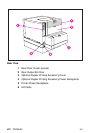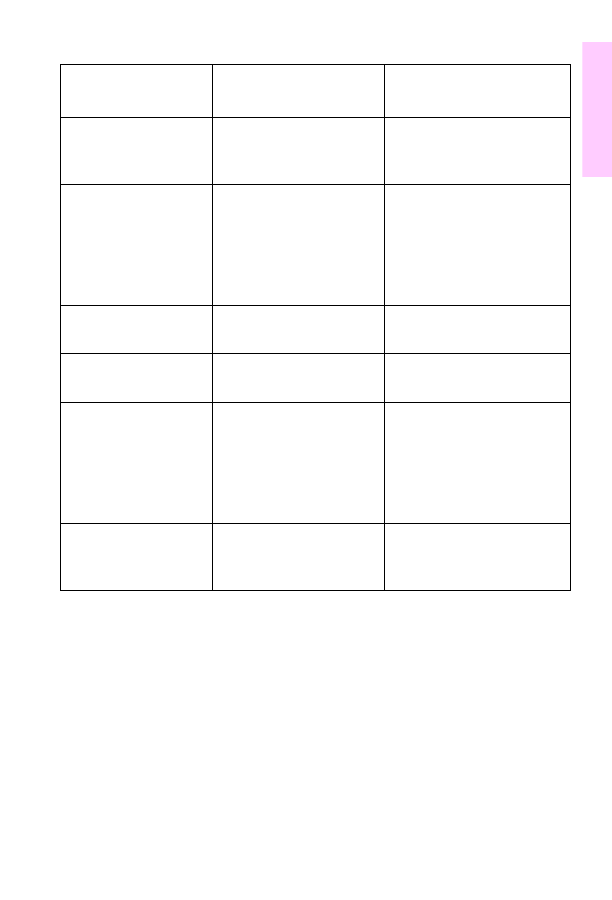
EN
Using the Printer Control Panel
3
1
Common Control Panel Messages
Control Panel
Message
Description Recommended Action
CANCELING JOB The printer is in the
process of canceling a
job.
No action required.
CANNOT DUPLEX
CHECK REAR BIN
alternates with
CANNOT DUPLEX
CHECK PAPER
The printer cannot duplex
because the rear output
bin is open or the media is
not supported by the
Duplex Printing
Accessory.
Close the rear output bin. If
the bin is closed, verify that
the media is supported by
the Duplex Printing
Accessory.
CLOSE
TOP COVER
The top cover is open. Close the top cover.
CLOSE X
[DOOR] [DRAWER]
A printer door or drawer is
not closed correctly.
Close the specified door or
drawer.
DENSITY SENSOR
OUT OF RANGE
alternates with
CLEAN DENSITY
SENSOR
A density sensor
out-of-range error was
detected.
Clean the density sensor.
(For cleaning instructions,
see the label located inside
the top front drawer.) If the
problem persists, call for
service.
DRUM LIFE LOW
REPLACE DRUM KIT
The imaging drum is near
the end of its expected
life.
The drum kit could be
replaced.