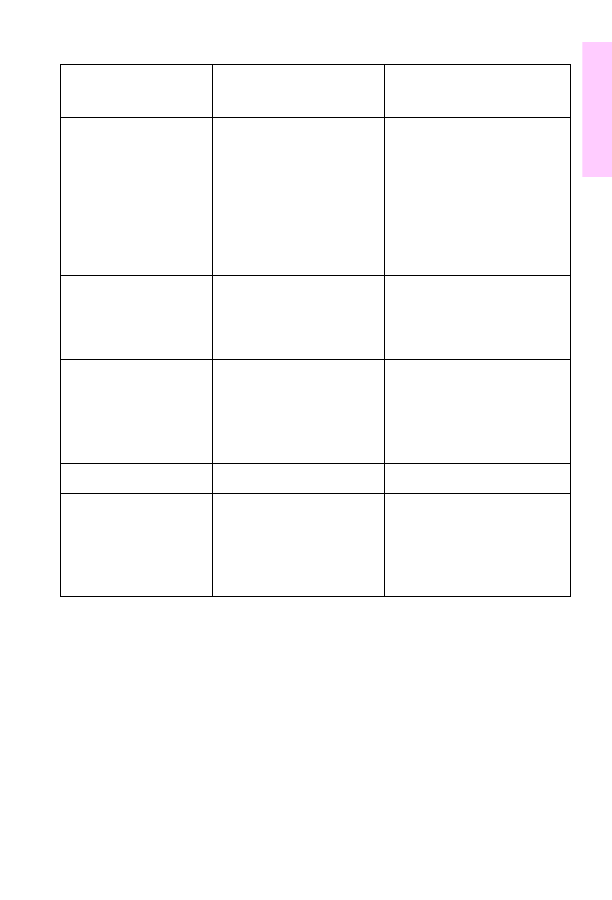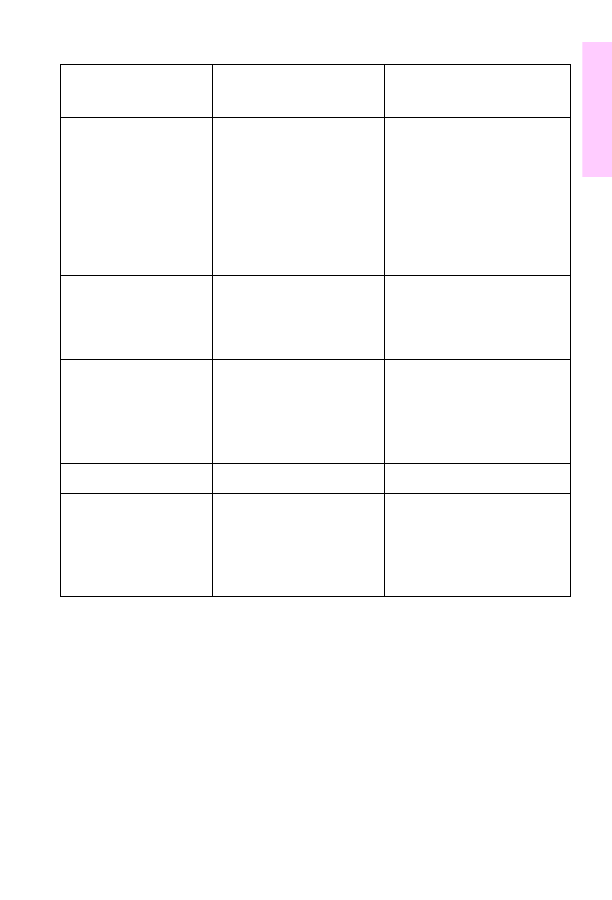
EN
Using the Printer Control Panel
5
1
TONER CMYK OUT
alternates with
PRESS SELECT
TO CHANGE TONER
The printer is out of the
specified color of toner
(C=Cyan, M=Magenta,
Y=Yellow, K=Black).
Replace the specified toner
cartridge (see the
installation guide included
with the toner cartridge).
The printer will stop printing
if configured as TONER
OUT=STOP in the control
panel.
TRANSFER KIT LOW
REPLACE KIT
The transfer kit is near the
end of its expected life.
The transfer kit could be
replaced. Then reset the
message using the Resets
menu.
TRAY X LOAD
[TYPE] [SIZE]
The specified media type
and size needs to be
loaded into the requested
input tray.
Load the proper size or type
of media into the specified
tray and press
G
O to return
the printer to the READY
state.
TRAY X OPEN Tray 2 or 3 is open. Close the specified tray.
TRAY X TYPE
[MEDIA TYPE]
or
TRAY X SIZE
[MEDIA SIZE]
The size or type of media
loaded in the specified
tray needs to be verified.
Configure the media size or
type for the specified tray.
See the chapter in this guide
on configuring trays.
Common Control Panel Messages (Continued)
Control Panel
Message
Description Recommended Action