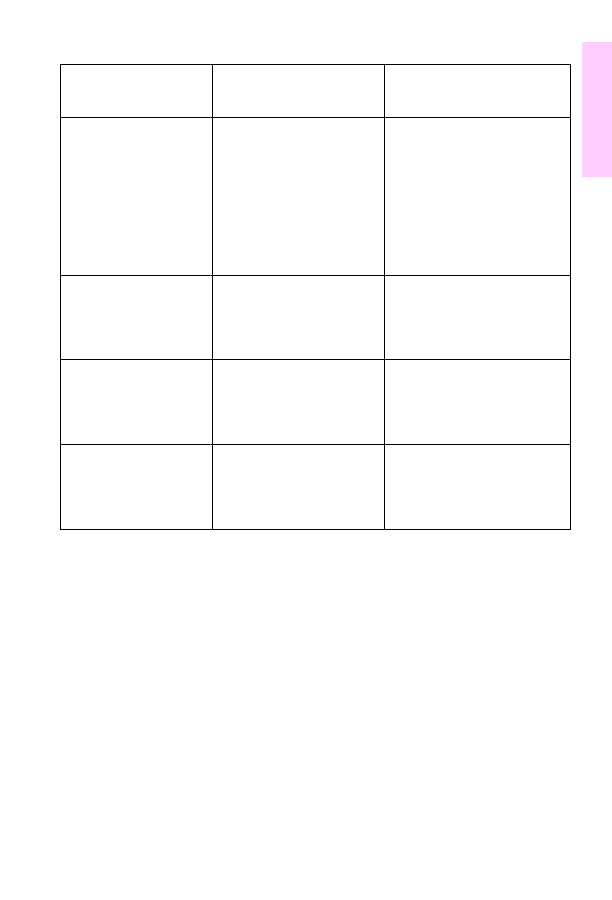
EN
Using the Printer Control Panel
7
1
53.XY.ZZ PRINTER
ERROR
A printer memory error
has occurred. The DIMM
in the slot indicated by Y
may be incorrectly
installed or defective.
Turn the printer off and then
on to clear the error. If this
does not clear the error,
verify that the DIMM in the
slot indicated is installed
correctly and is not
defective. If the problem
persists, call for service.
54.X PRINTER
ERROR
A printer error has
occurred.
Turn the printer off and then
on to clear the error. If the
problem persists, call for
service.
79 SERVICE (XXXX)
PRINTER ERROR
A hardware error has
occurred. XXXX indicates
the type of error.
Turn the printer off and then
on to clear the error. If the
problem persists, call for
service.
8X SERVICE (XXXX)
EIO ERROR
A critical EIO failure has
occurred. XXXX indicates
the type of error.
Turn the printer off and then
on to clear the error. If the
problem persists, call for
service.
Common Control Panel Messages (Continued)
Control Panel
Message
Description Recommended Action


















