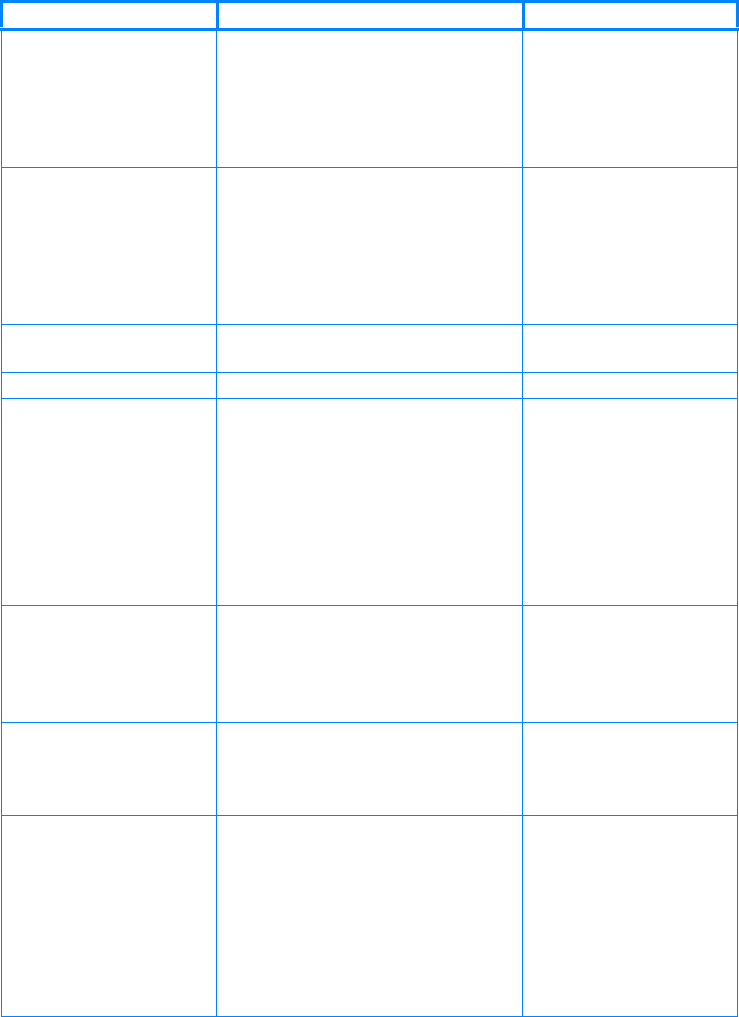
ENWW 135
Control panel messages
Message Description Action
Access denied menus
locked
An attempt has been made to modify
a menu item while the control panel
security mechanism is enabled by the
printer administrator. The message
will disappear shortly, and the printer
will return to
READY or BUSY state.
Contact the printer
administrator to change
settings.
Canceling...<JOBNAME> The printer is in the process of
canceling a job. The message will
continue to be displayed while the job
is stopped, the paper path flushed,
and any remaining incoming data on
the active data channel is received
and discarded.
No action necessary.
Checking paper path The engine is turning its rollers to
check for possible paper jams.
No action necessary.
Checking printer The engine is doing an internal test. No action necessary.
CHOSEN PERSONALITY NOT
AVAILABLE For help
press
V
alternates with
CHOSEN PERSONALITY NOT
AVAILABLE To continue
press
✔
PJL encountered a request for a
personality that did not exist in the
printer. The job is aborted and no
pages will be printed.
Press
V for detailed
information.
Press
and to step
through the instructions.
Clearing event log This message is displayed while the
event log is cleared. The printer will
back up one screen to
Service
Menu
upon completion of printing the
page.
No action necessary.
Clearing paper from
printer
The printer jammed or detected
misplaced paper when turned on.
The printer is attempting to eject
jammed pages automatically.
No action necessary.
CLOSE FRONT COVERS For
help press
V
The covers need to be closed. Press V for more
information.
Close front covers.
Note: This message
might also appear if the
fuser is missing or
incorrectly installed.
Ensure that the fuser is
correctly installed.


















