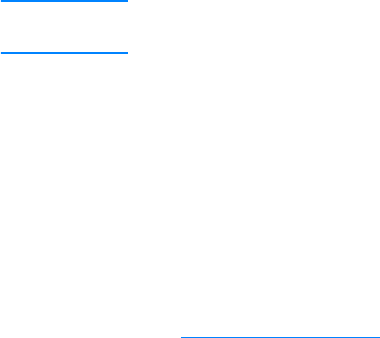
ENWW 75
Printing on special media
Use these guidelines when printing on special types of media.
Transparencies
When printing on transparencies, use the following guidelines:
z Handle transparencies using the edges. Oils from your fingers
deposited on the transparency can cause print quality problems.
z Use only overhead transparencies recommended for use in this
printer. Hewlett-Packard recommends using HP Color LaserJet
Transparencies with this printer. HP products are designed to
work together for optimum printing results.
z In either the software application or the driver, select
TRANSPARENCY as the media type, or print from a tray that is
configured for transparencies.
CAUTION Transparencies not designed for LaserJet printing will melt in the
printer, causing damage to the printer.
Glossy paper
z In either the software application or the driver, select Glossy as
the media type, or print from a tray that is configured for glossy
paper.
z Use the control panel to set the media type to GLOSS
for the input
tray being used.
z Because this affects all print jobs, it is important to return the
printer to its original settings once the job has printed. See
Configuring input trays
for more information.


















