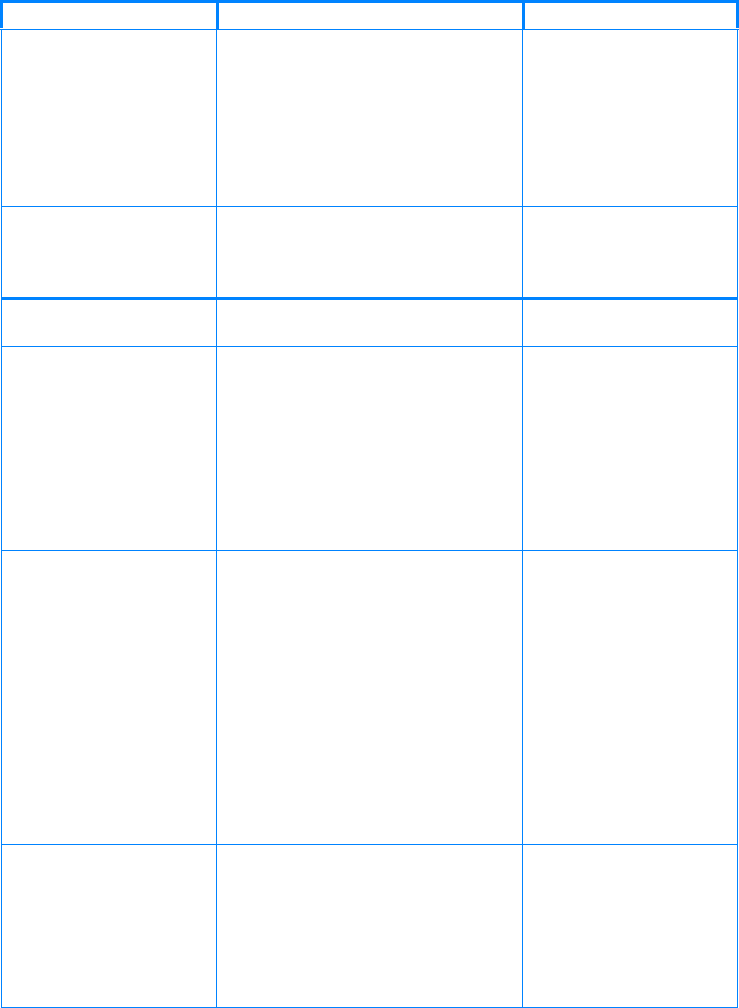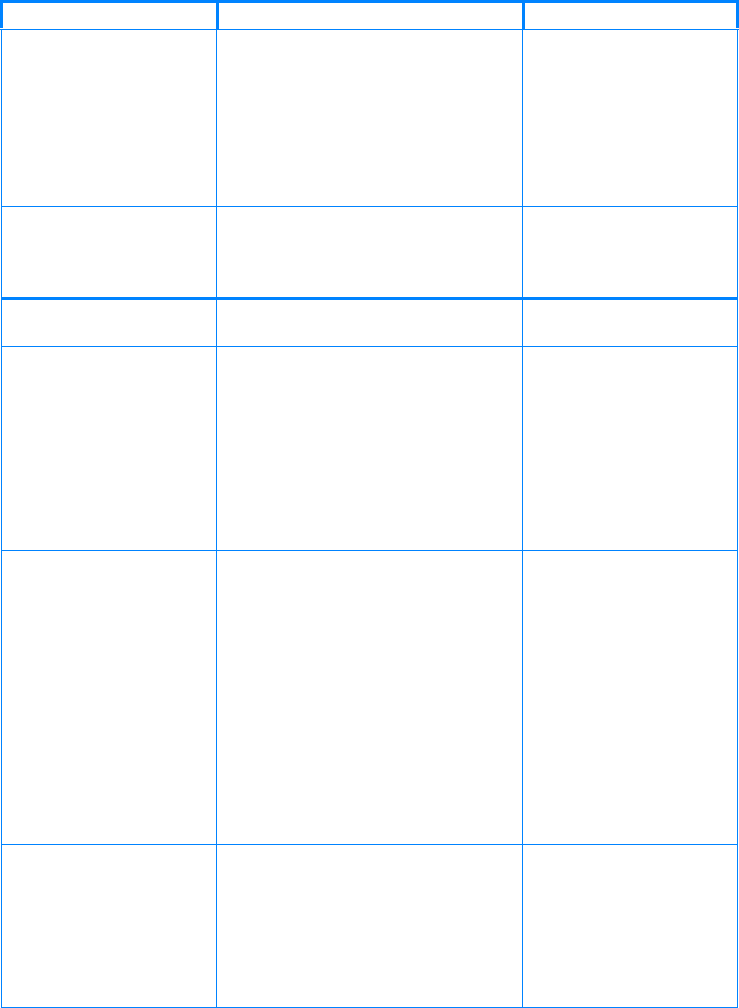
136 ENWW
CPR SENSOR OUT OF
RANGE
The CPR Sensor is not behaving
properly.
1. Force a calibration by
either selecting
Calibrate Now from the
menus or turn the
printer off and then back
on.
2. If the message persists,
contact HP Support.
DATA RECEIVED To print
last page press
✔
The printer received data and is
waiting for a form feed. When the
printer receives another file, the
message should disappear.
Press
✔ to continue.
Deleting...<JOBNAME> The printer is currently deleting the
stored job.
No action necessary.
DETECTABLE SIZE IN
TRAY XX For help press
V
alternates with
DETECTABLE SIZE IN
TRAY XX Recommend move
switch to STANDARD
A tray has been loaded with paper
that is a standard size and the switch
in the tray is set to custom.
1. Press
V for detailed
information.
2. Press
and to step
through instructions.
DISK DEVICE FAILURE
alternates with
Ready For menus press
✔
A device failure has occurred on the
specified drive.
1. Printing may continue
for jobs that do not
require access to the
disk drive.
2. To clear the message,
turn the printer off and
then back on.
3. If the message persists,
remove and re-install
the EIO disk drive.
4. If the message persists,
replace the EIO disk
drive.
DISK FILE OPERATION
FAILED
alternates with
Ready For menus press
✔
The printer received a PJL file system
command that attempted to perform
an illogical operation (for example, to
download a file to a non-existent
directory).
1. Printing may continue.
2. Turn the printer off and
then back on.
3. If the message
reappears, there may
be a problem with the
software application.
Message Description Action