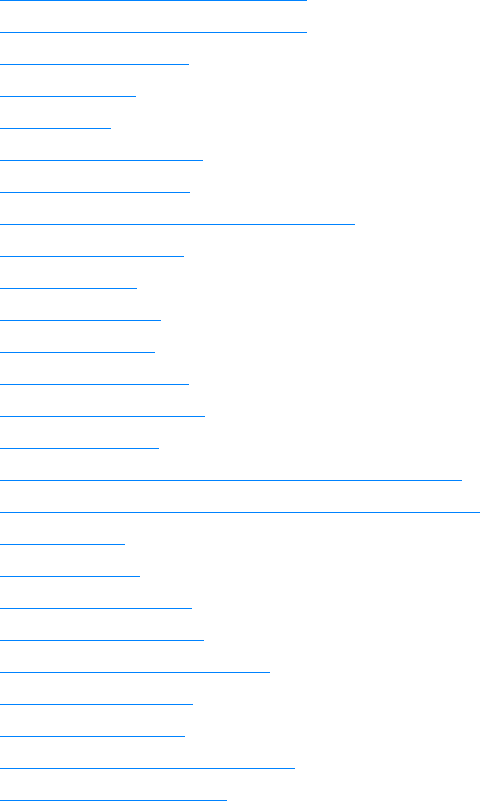
ENWW 1
1
Printer basics
This chapter contains information on setting up your printer and
becoming familiar with its features. The following topics are covered:
z Quick access to printer information
z Where to look for more information
z Printer configurations
z Printer features
z Walk around
z Control panel overview
z Control panel buttons
z Interpreting control panel indicator lights
z Control panel menus
z Menu hierarchy
z Retrieve job menu
z Information menu
z Paper handling menu
z Configure device menu
z Diagnostics menu
z Changing printer control panel configuration settings
z Using the printer control panel in shared environments
z Printer drivers
z Printer software
z Software for networks
z Embedded Web server
z Other components and utilities
z Network configuration
z Parallel configuration
z Enhanced I/O (EIO) configuration
z Supplies and accessories


















